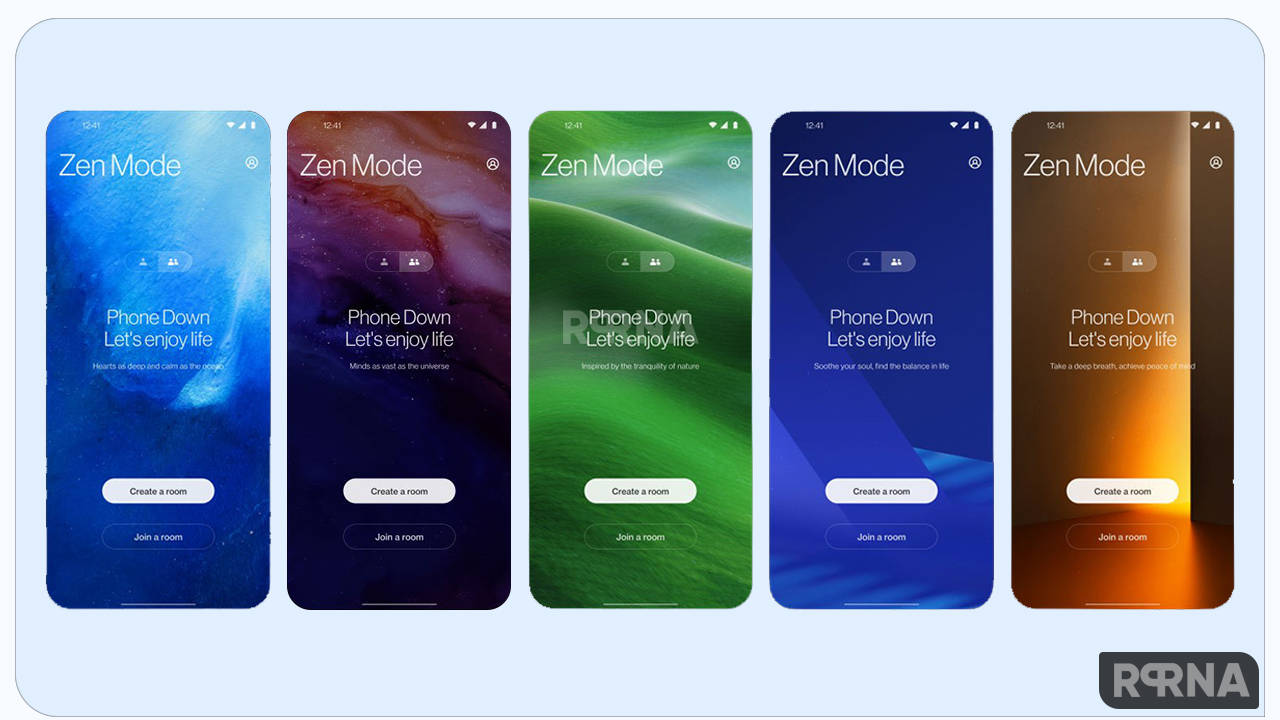As smartphone users, we spend more time online, and it becomes more challenging to disconnect from our mobile phones. But the implication of doing so is becoming more and more important. Surprisingly, OnePlus OxygenOS has created Zen Mode to help users to get away from their devices and focus on other things.
“JOIN ONEPLUS ON TELEGRAM”
What is OxygenOS 12.1 Zen Mode?
The OnePlus OxygenOS 12.1-based Zen Mode is an excellent feature for those who are distracted by their phones or just looking for a relaxing moment. What Zen Mode does is set a specific amount of time – such as 30 minutes.
During this time slot, the phone will be in a similar state to Do Not Disturb, but with more optimized features. You can’t use most of your phone’s features, including social media apps, for a certain amount of time, but you can still make calls and use your camera.

Here’s how to use it on your OnePlus device!
OnePlus Zen Mode also gives you the freedom to choose whether to turn white noise on or off at certain times of the day. There are 5 themes and special sounds to match. It can help you to meditate, relax, and focus better while reading or reading.
Yet, many OnePlus users were afraid to try Zen Mode out at first, for fear that their phones would turn into bricks they wouldn’t be able to fix, and that even 20 minutes of experience would overwhelm them. Therefore, the company implemented the 1-minute option to allow those hesitant to take the first step.
On the other hand, for those who are already familiar with Zen Mode, OnePlus offers a 120-minute option to help them focus and focus better. Below you can check, how you can access the OnePlus Zen Mode on your smartphone.
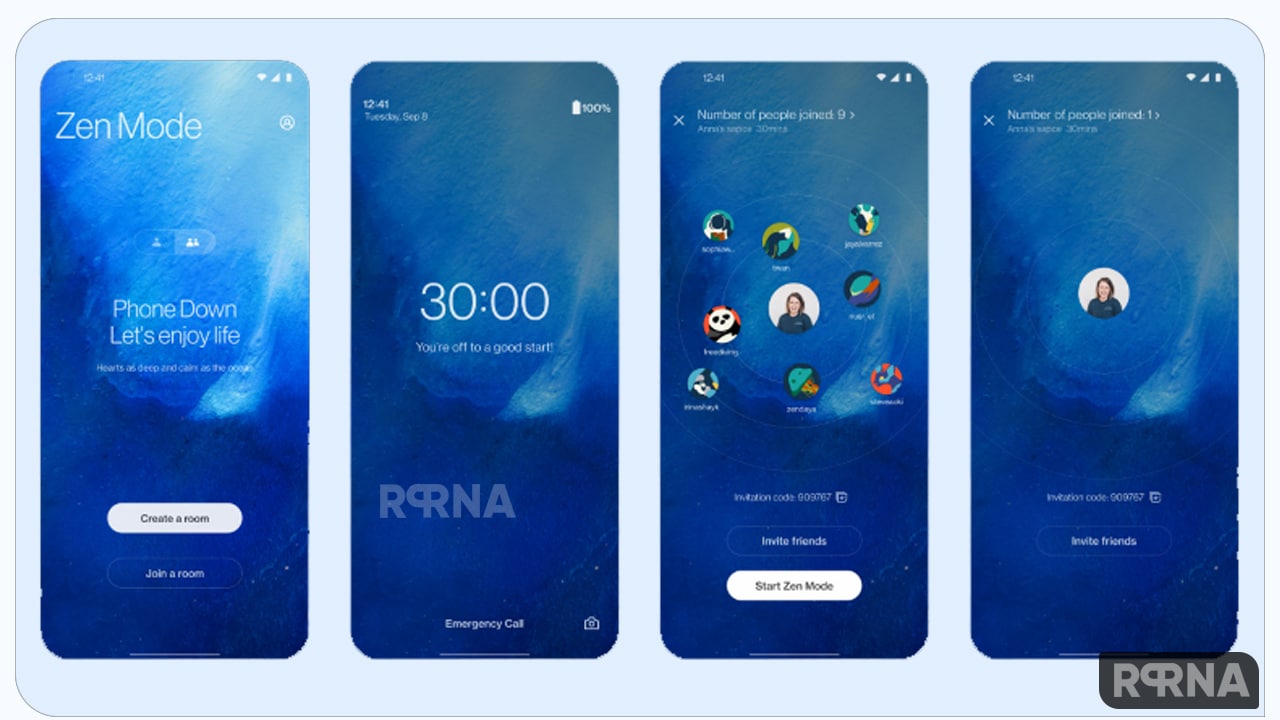
How to access the Zen Mode Feature?
- Unlock your OnePlus smartphone.
- Pull the Notification panel twice to let all the tiles appear on the screen.
- Tap on the Zen Mode tile.
- Set the time length you want, away from your device.
- Tap on the Go > Confirm button.