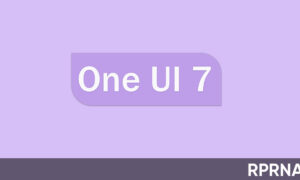There is good news for Realme 9i phone users as the feature-rich Android 13 update has reached their doorstep. The firmware has arrived with loads of improvements over the previous software and unlocks a variety of new features.
As per the latest inputs, the Realme 9i devices are getting the new Android 13 update with the RMX3491_11.F.04. There isn’t any detail regarding the software package. Yet, we will advise you to keep a minimum of 5.0GB storage free in your handy gadget to store the firmware.
On the side hand, check if your device is running on the baseline version RMX3491_11.C.07 or C.08. Otherwise, it might trouble you in terms of compatibility. Ahead, take a backup of essentials beforehand to prevent data loss.
Now let’s make a tour of the changelog. Realme UI 4.0 brings a redesigned user interface with Aquamorphic elements. It glorifies the home screen with ultimate visual effects and gives a new look to the display panel, making it easy and impressive for the eyes.
Besides, the update enhances the efficiency of the media player and Notes applications. Next, the seamless interconnection will enable users to effectively operate the device around any network with a simpler experience.
Follow our socials → Google News, Telegram
What else? The improved security and privacy page will guard your significant data in a better way. Meanwhile, the respective device owners will also discover optimizations for battery, performance, and other vital components.
You can check out more details in the changelog below.

Aquamorphic Design
- Adds Aquamorphic Design theme colours for enhanced visual comfort.
- Adds Shadow-Reflective Clock, with shadow simulating the orientation of the sun and moon.
- Upgrades to Quantum Animation Engine 4.0, with a new behaviour recognition feature, which recognises complex gestures and provides optimised interactions.
- Optimises UI layers for clearer and neater visual experience.
- Applies real-world physical motions to animations to make them look more natural and intuitive.
- Adapts responsive layouts to accommodate different screen sizes to improve readability.
- Optimises fonts for better readability.
- Optimises system icons by using the latest colour scheme to make the icons easier to recognise.
- Enriches and optimises illustrations for features by incorporating multicultural and inclusive elements.
Efficiency
- Adds media playback control, and optimises the Quick Settings experience.
- Adds more markup tools for screenshot editing.
- Upgrades Doodle in Notes. You can now draw on graphics to take notes more efficiently.
Seamless interconnection
- Optimises Screencast, with cast content automatically adapting to the target screen.
- Optimises earphone connectivity to deliver a more seamless and simpler experience.
Security & privacy
- Adds an automatic pixelation feature for chat screenshots. The system can identify and automatically pixelate profile pictures and display names in a chat screenshot to protect your privacy.
- Adds regular clearing of clipboard data for privacy protection.
- Optimises Private Safe. The Advanced Encryption Standard (AES) is used to encrypt all files for enhanced security of private files.
Health & Digital wellbeing
- Adds Eye comfort in Kid Space to protect children’s vision.