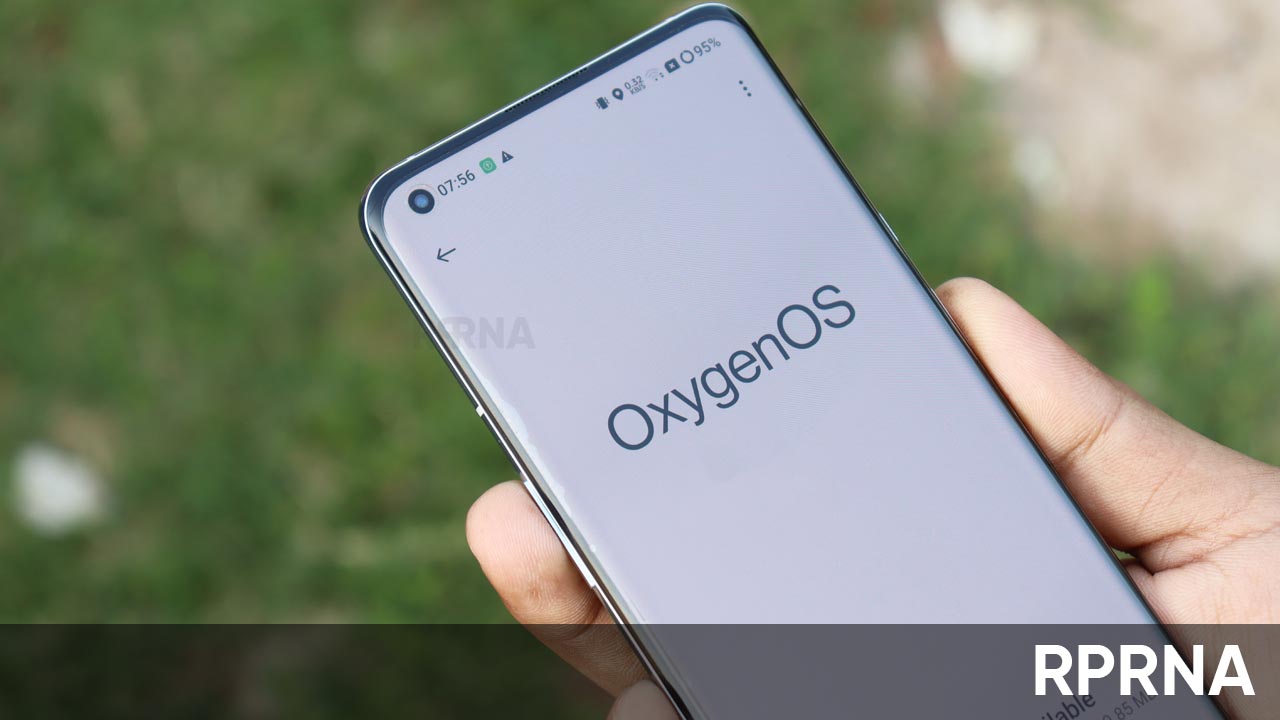OnePlus has rolled out the OxygenOS 13 open beta firmware for the Nord N20 SE smartphone users, but if you are not happy with the new build then here is the Android 12 rollback link that can bring you back to your previous upgrade.
OxygenOS 13 is the ultimate software version and comes with so many new features that every OnePlus smartphone users want to test. However, there might be some fans who aren’t satisfied with that latest build, and looking for a U-turn in updates.
Hence, here we have the Android 12 rollback link for the OnePlus Nord N20 SE phone holders. Eventually, this link will save you from the beta firmware problems and may stop the occurrence of anonymous issues on your handset.
OnePlus Nord N20 SE Android 12 Rollback Guide
- Download the designated ROM rollback zip package from the specified server
- Copy the rollback page to the phone storage
- Go to Settings > About Device > Version
- Click the build number 7 times and enter the password
- Now you are in the developer mode
- Go back to Settings > About Device > Up to Date
- Click the top-right button > Local Install
- Click on the corresponding rollback package > Extract > Upgrade > System Upgrade completed to 100%
- After the rollback is complete, click Restart
- Rollback Successful
Follow our socials → Google News, Telegram
Note: We do not recommend any rollbacks for OnePlus devices as it may harm users’ data. Thus, attempt the rollback at your own risk.