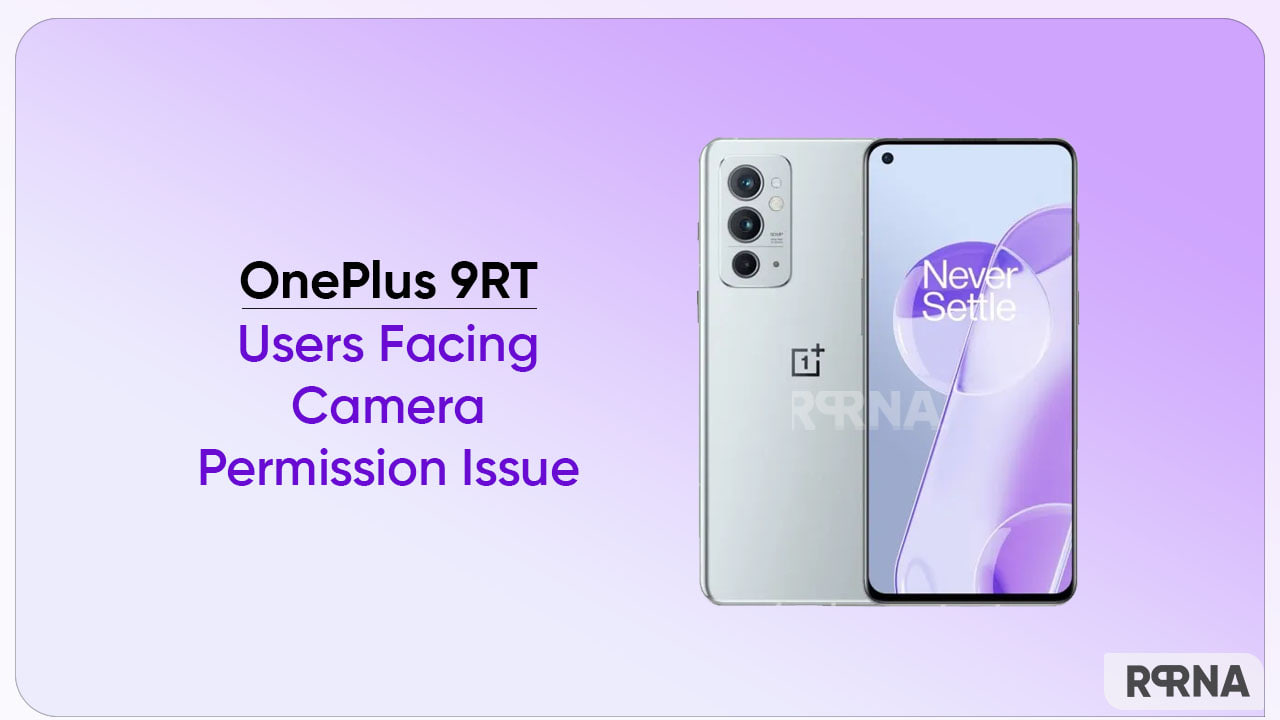OnePlus 9RT counts as an amazing model in the smartphone market. The device is capable of serving the best camera and UI features to its users. But in recent few days, OnePlus 9RT phone holders are constantly complaining about an annoying camera issue.
Accordingly, a OnePlus 9RT handset user reports that his handset turns on the camera permission automatically. This issue mainly appears while the user attends a phone call. The problem is severe when the owner disables the permission yet the gadget again gets access to the camera.
Follow RPRNA on Google News
Further, the user mentioned that he has tried everything to stop the irritating camera issue on his OnePlus 9RT phone. But nothing has helped him till now. On the flip side, the device holder also states that on denying permission in the manager, the access logo disappears from the screen. But thereafter it reoccurs on the panel.
Join Us On Telegram
That’s not it. Even if there is no phone call, the camera access remains active. Here’s how the user explained the situation on his 9RT model:
“Tried everything… Nothing is working
It’s only disappearing when I deny the camera permission in permission manager.
Otherwise it’s staying active always”
On exploration, we found that not only OnePlus 9RT users but the Nord 2T phone holders are also facing the same issue. To make the bug appear clearly, the user shared the screenshot where the camera icon is visible on the status bar.
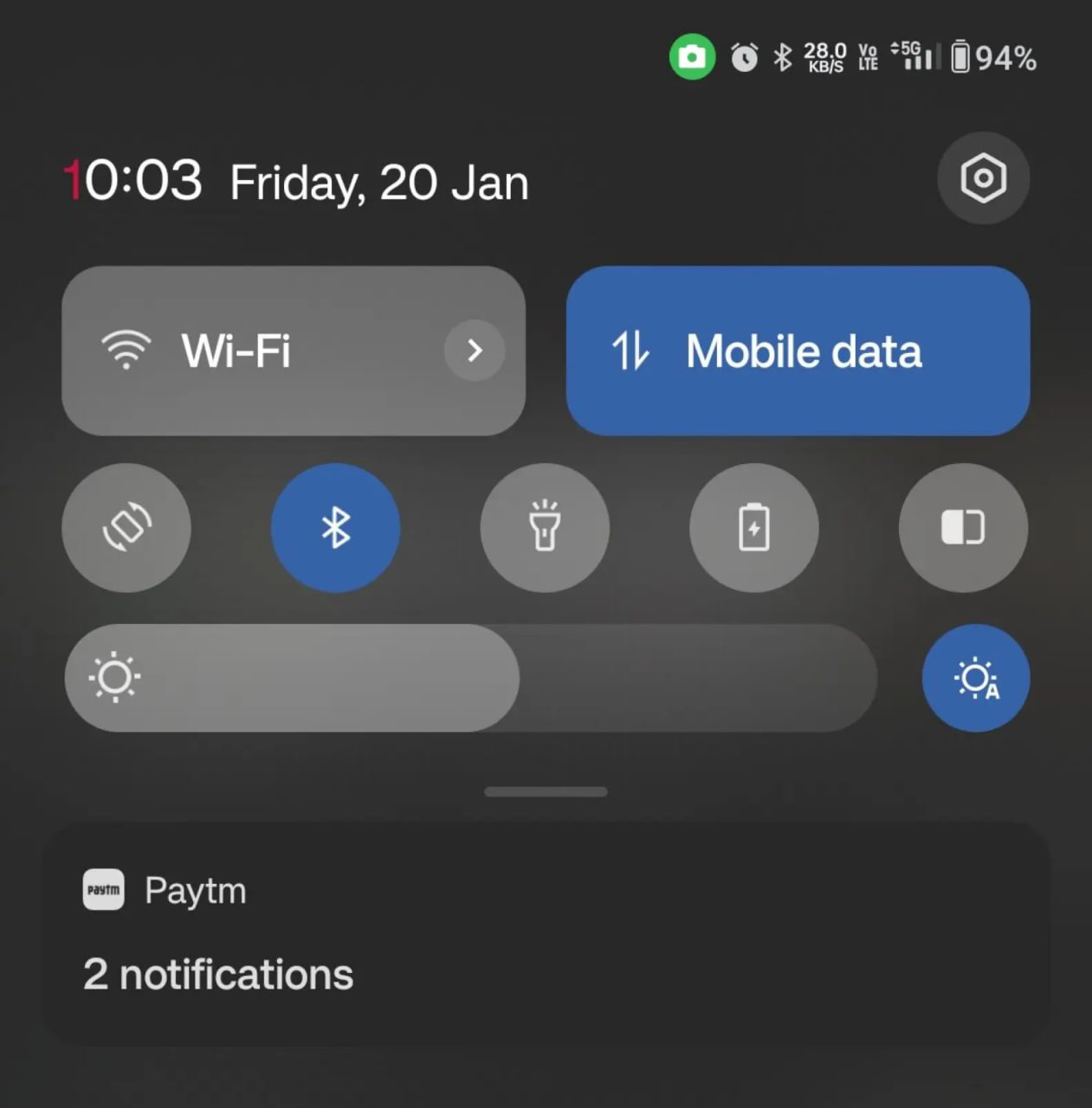
Suggestions:
To help the user with this struggle, some individuals suggested trying Reboot to safe mode and restarting the device. Besides, a consumer said to tap on the camera icon that highlights the status bar. This will open the application that is using the camera access. When known, you can disable the feature for that particular app.
Are you also facing any such issues on your OnePlus phone? What have you tried to control this problem? Let us know your useful solutions in the comment section.