OnePlus has started to roll out OxygenOS 13.1 for the OnePlus 10 Pro users in India, which comes with a huge changelog packed with lots of features. In addition, the firmware optimizes the gaming efficiency of devices and makes overall functioning more stable.
To be mentioned, OnePlus 10 Pro is the first flagship model to grab the OxygenOS 13.1 features, with NE2211_11.C.52 build number. The manufacturer took this step after serving the newly launched Nord CE 3 Lite phone with ultimate improvements of OxygenOS 13.1.
For starters, the company is pushing this version in batches in India, and will gradually roll it out to more users. Till then, let’s check OnePlus OxygenOS 13.1 complete changelog and its features.
OxygenOS is a continually improving operating system, which strives to keep your device at the cutting edge with zero hassle. Speaking of the latest development, OxygenOS 13.1 focuses on performance stability and interconnectivity among devices.
It brings a new Auto-Connect feature that enables an automated connection between devices when they are nearby. Besides, the continuity feature allows you to efficiently swap your tasks and operations between two devices without a pause.
OxygenOS 13.1 further brings a TalkBack feature for easy access to photos even when you can’t look at the screen. Next, we have the revamped Zen Space app to maintain a perfect balance between your work and personal life.
OxygenOS 13.1 Changelog:
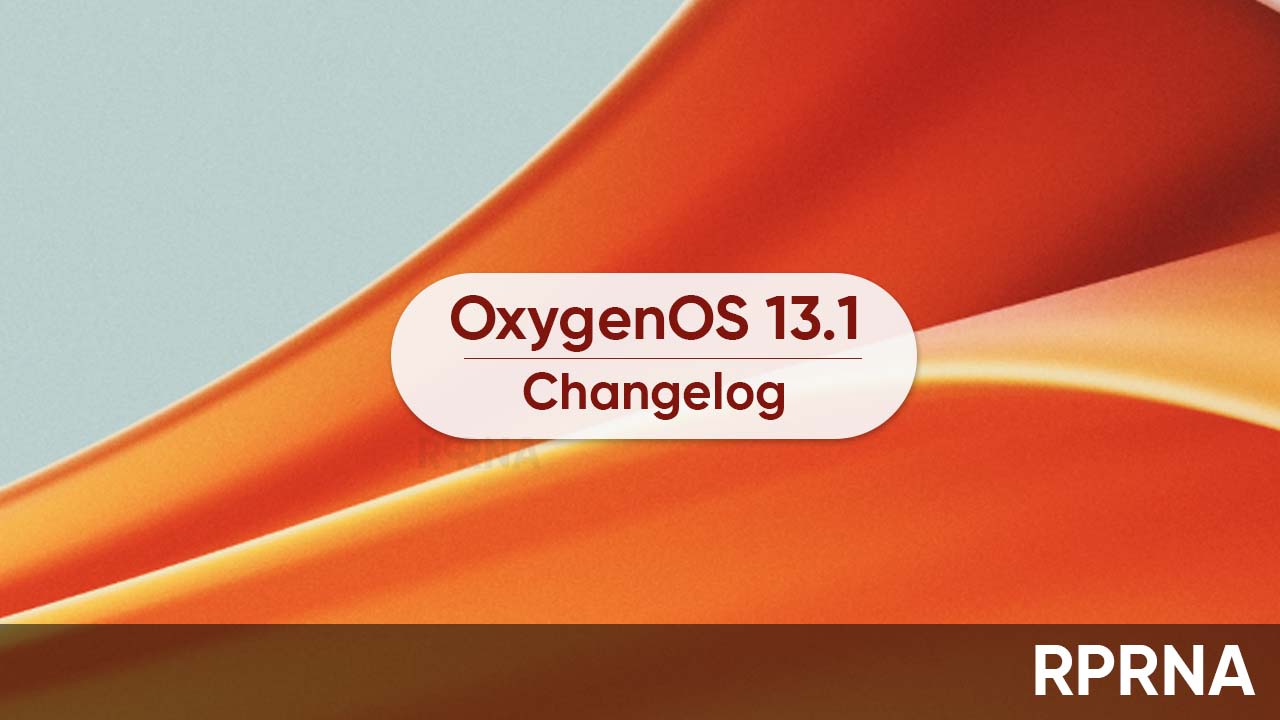
Seamless Interconnection
- New auto-connect feature enables automatic connection between phones, tablets, and PCs placed in close proximity.
- New continuity feature allows you to continue tasks started on one device (phone, tablet, or PC) on another device. It also supports seamless switching of audio between phones and tablets when using wireless earphones.
Personalization
- Expands Omoji’s functionality and library.
Health
- Adds a new TalkBack feature that recognizes and announces images in apps and Photos.
- Adds the new Zen Space app, with two modes, Deep Zen and Light Zen, to help you focus on the present.
- Improves Simple mode with a new helper widget and quick tutorials on the home screen.
Gaming Experience
- Adds the Championship mode to Game Assistant. This mode improves performance while also disabling notifications, calls, and other messages to give you a more immersive gaming experience.
- Adds a music playback control to Game Assistant, so you can listen to and control music easily while gaming.
Follow our socials → Google News, Telegram
The changelog may differ according to devices. Although we will keep you posted with the new happenings. Stay Tuned.






