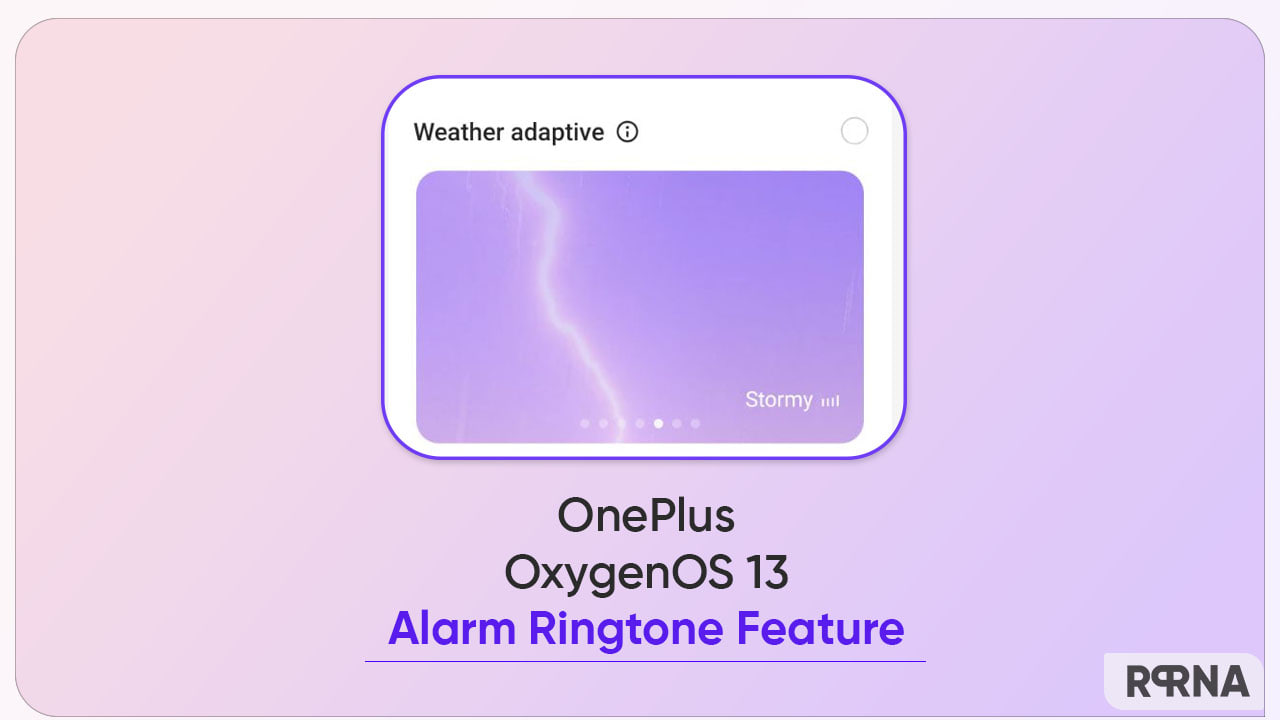OxygenOS 13 is a bag full of eye-catching features. The Chinese tech maker has sewed some unique elements that are enough to spread a smile on our faces. And today, we are up with one such OxygenOS 13 feature in the alarm ringtone section. Yes, something that will make the beginning of your day more relaxing and prominent.
OnePlus has attached an interesting alarm ringtone feature in OxygenOS 13 operating system. When enabled, this feature lets you customize the alarm ringtone as per the weather outside. While the company already introduced its high-end software quite a long ago, many users are not aware of this satisfying element in their OnePlus handsets.
Join Us On Telegram
So what is this feature? Well, OxygenOS 13 has broached a segment called “Weather Adaptive” in the alarm section of the clock app. As the name reflects, this element enables a few ringtones based on the weather. It has a total of 7 ringtones – Sunny, Cloudy, Rainy, Snowy, Stormy, Windy, and Foggy. Every sound possesses a new and soothing rhythm.
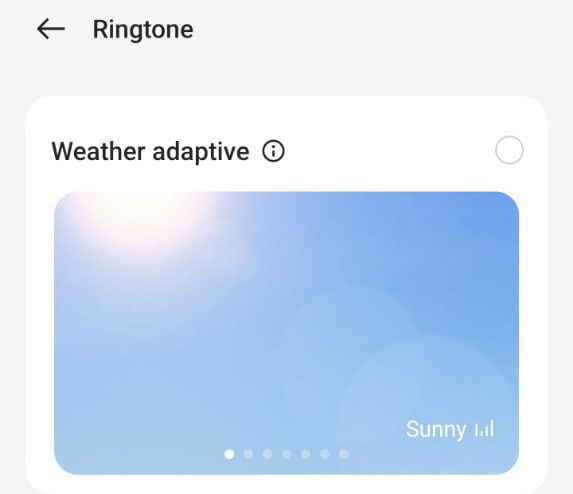
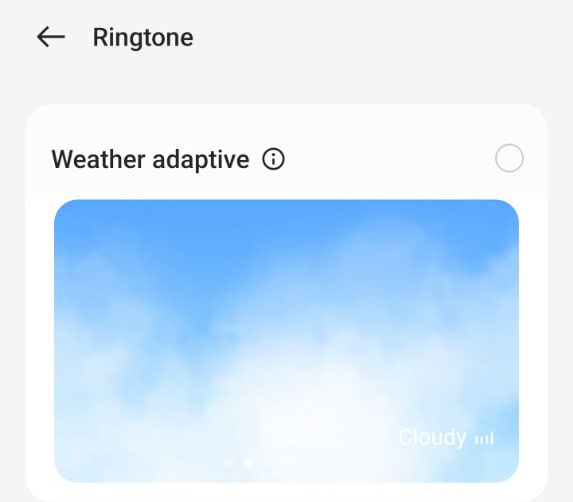
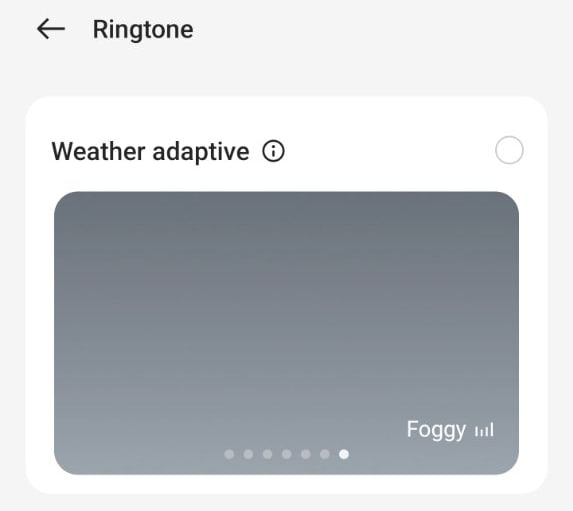

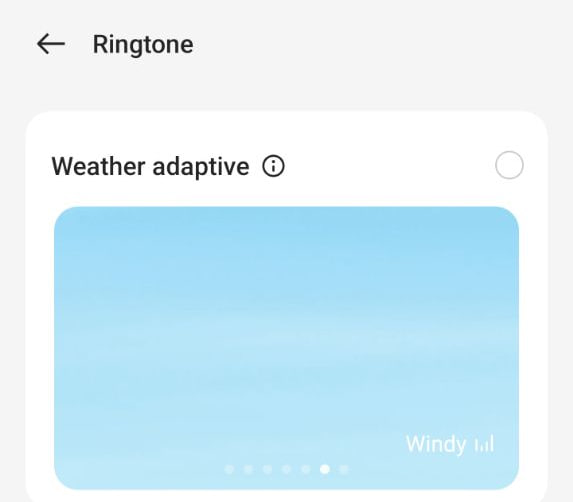


The amazing quality of this feature is, when enabled, it will automatically adapt your alarm sound to the current weather. Yes, the respective function will keep changing the alarm ringtone according to the weather outside. Consequently, your good morning will become even better with these calming alarm ringtones.
How to access the Weather Adaptive feature?
The feature is quite easy to find. But we often forget to tap on the alarm clock feature which probably hides this segment from our eyes. Here are a few steps that will lead you to the Weather Adaptive feature.
- Open the Clock application
- Tap on the alarm section
- Click on the alarm tab
- An edit window will appear with different options
- Select the Ringtone & Vibration option in the Wake-Up section
- Enable the Weather Adaptive option