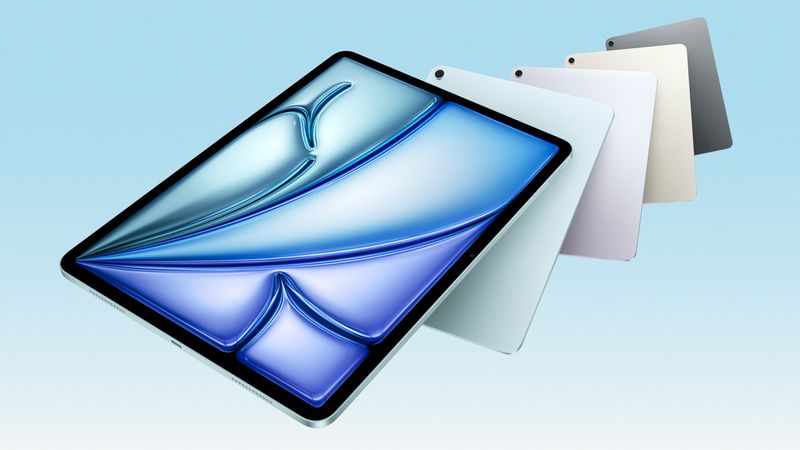Apple’s iOS 18.4 is in testing mode right now, and it brings some neat updates to the Photos app that you might not notice at first. These changes make it easier to use and give you more control. Plus, there’s a small but important security update in iOS 18.3.2. Here’s what’s new!
#1: Better Ways to Filter Your Photos
When you’re looking at your pictures or videos, check the bottom-left corner. There’s an icon with two arrows pointing up and down. Tap it, and you’ll see options to sort or filter your stuff. In iOS 18.4, two new filters join the list:
- Shared With You – Shows only things others sent you.
- Not in an Album – Find photos or videos you haven’t organized yet.
Also, if you go to the Albums tab and tap the three-dot button at the top-right, you can now filter to see just Albums or just Folders. It’s a simple way to tidy up what you’re looking at.
#2: A Fresh Way to Sort Albums
On the Albums screen, iOS 18.4 adds a new sorting trick. Besides sorting by name or your custom order, you can now pick:
- Sort by Date Modified – This puts albums you’ve recently tweaked at the top.
- There’s also a small tweak: “Grid” and “List” views are now called “List View” and “Key Photo.” It doesn’t change how things work, but the new names might feel a bit odd at first.
#3: Hide Albums for Privacy
The Photos app has some default albums like Recently Viewed and Recently Shared, which track what you’ve looked at or sent lately. If you’d rather keep those private, iOS 18.4 lets you turn them off. Just go to Settings > Apps > Photos, scroll down, and switch off “Show Recently Viewed & Shared.” Easy!
#4: Clean Up Deleted Photos Fast
Want to wipe out all your deleted photos for good? Or maybe bring them all back? In iOS 18.4, the Recently Deleted album has two new buttons: a trash can to erase everything forever and a “Recover All” option to restore them. Super handy!
Quick Security Update in iOS 18.3.2
Apple also rolled out iOS 18.3.2 with a fix for a WebKit issue. This bug could let sneaky web content escape its safe zone, but Apple patched it with better checks. It’s an old problem they fixed before in iOS 17.2, and this update just makes it even safer. No recent attacks are known, so you’re good!