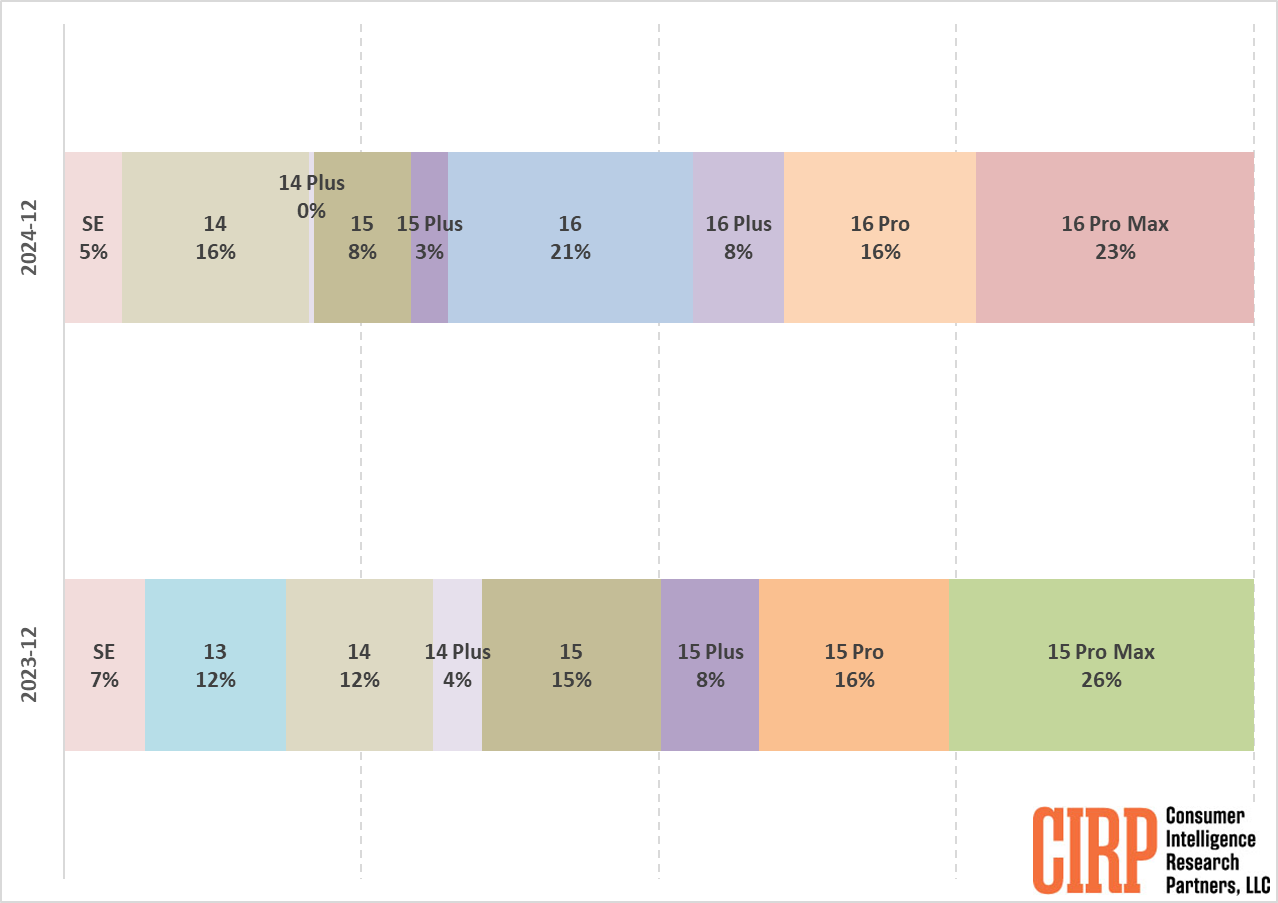Apple has just given us a sneak peek of their brand-new store at the Miami Worldcenter, which will open its doors this Friday at 10 a.m.
Apple’s New Miami Store: This store has been designed with the environment in mind, aiming to blend nature with shopping. Right on the roof, there’s a beautiful green space full of plants that match the local palm trees and bushes.
“Apple Miami Worldcenter has a design that connects people with nature,” Apple explains. “When you walk in, you’ll see lots of plants inspired by Miami’s rich Latin American culture.”
Eco-Friendly Building: They used materials from around the area to build the store, which helps in lowering the amount of carbon produced during construction.
Services at the Store: Inside, there’s a special area where you can get help with your gadgets and pick up things you’ve bought online, all at the same spot. They’ve also set up a place where you can try out the Apple Vision Pro.
Accessibility for Everyone: The store thinks about everyone’s needs, with different table heights, spaces for wheelchairs, and even a device to help people with hearing aids.
Fun Activities: You can join free workshops called “Today at Apple,” where they’ll teach you creative stuff and show off how the store cares for the environment.
This new store is not just a place to buy things; it’s a spot where nature and technology come together in Miami.