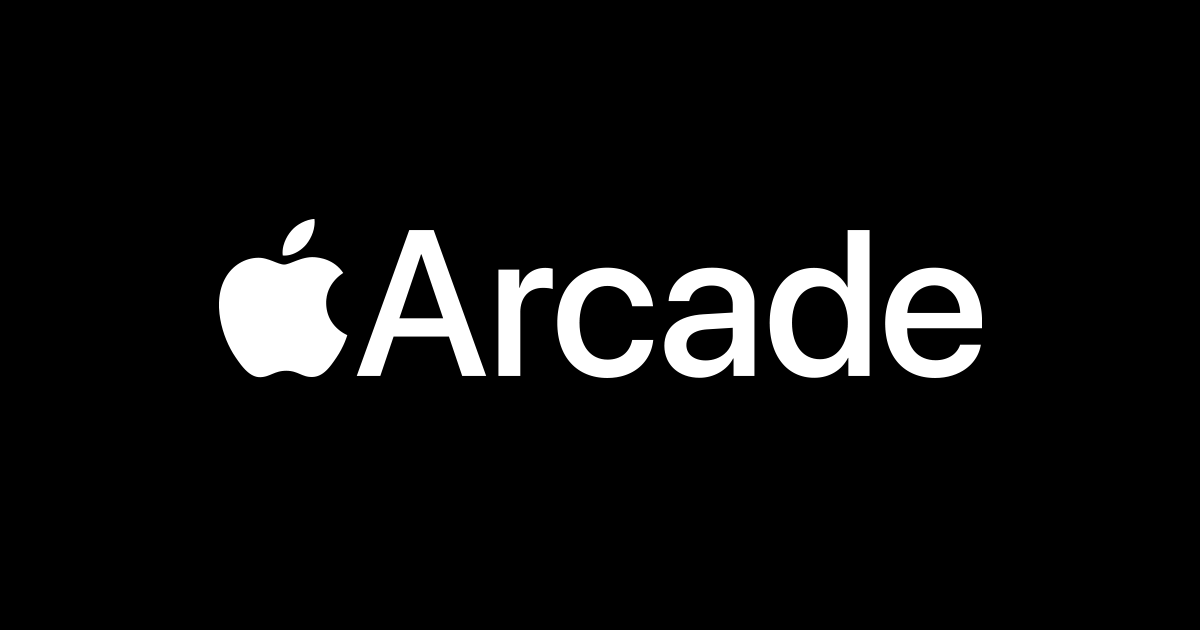Apple recently shared exciting news: Six new games will join its Apple Arcade service this April. Fans can look forward to popular titles like RollerCoaster Tycoon Classic and Katamari Damacy Rolling LIVE, along with The Game of Life 2, Sesame Street Mecha Builders, Space Invaders Infinity Gene Evolve, and Puffies.
RollerCoaster Tycoon Classic Hits Apple Arcade
Starting April 3, RollerCoaster Tycoon Classic will be available on iPhone, iPad, and Mac. This game mixes the best parts of the original RollerCoaster Tycoon and RollerCoaster Tycoon 2. Players get to build and manage awesome theme parks with wild rides. It’s been updated to work smoothly on Apple devices and keeps the cool look and fun gameplay from the classic PC versions. Plus, it comes with three bonus packs—Wacky Worlds, Time Twister, and Toolkit—for even more excitement.
Katamari Rolls Back After Eight Years
Also launching on April 3, Katamari Damacy Rolling LIVE brings its quirky fun to iPhone, iPad, Mac, and Apple TV. It’s the first new Katamari game in almost eight years and is exclusive to Apple Arcade. In this playful adventure, you roll up random stuff on the ground to grow your Katamari and make stars for the king’s live stream. The game has a lively soundtrack and a fun twist—fans of the game leave comments as you play. The more you roll, the bigger your audience gets. Complete the king’s tasks to unlock fresh, exciting levels.
More Games and How to Play
Apple’s announcement has all the details about these six games. Apple Arcade, found in the App Store, lets you enjoy tons of games on iPhone, iPad, Mac, Apple TV, and Apple Vision Pro. There are no ads or extra costs—just pure fun. In the U.S., it’s $6.99 a month, or you can get it with other Apple services in an Apple One plan. Get ready for a month full of gaming joy with these awesome additions!