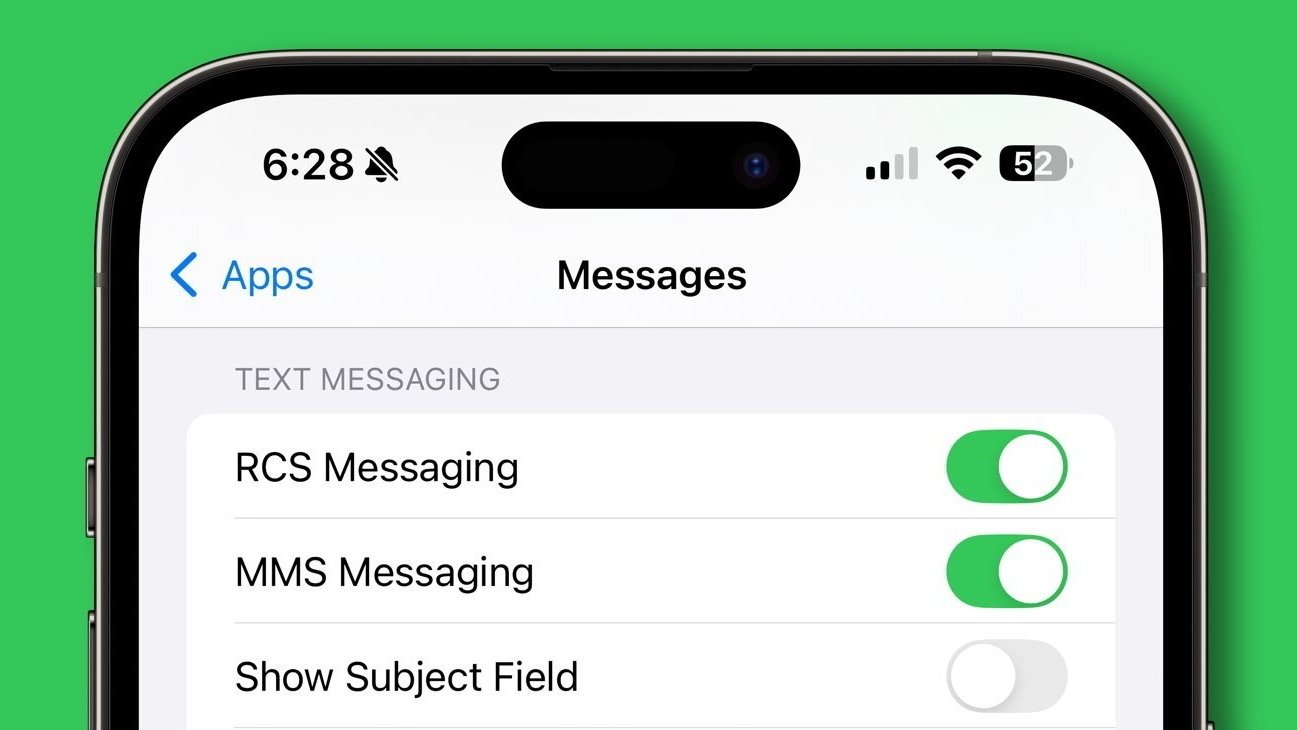For over a decade, Sony has reigned supreme as the exclusive provider of camera sensors for Apple’s iPhones. This partnership has been instrumental in delivering the high-quality mobile photography experience that iPhone users have come to expect. However, recent reports suggest a significant shift on the horizon, with Samsung potentially stepping into the arena as a key sensor supplier for future iPhone models.
This development has sparked considerable interest and speculation within the tech community, raising questions about the implications for image quality, technological advancements, and the competitive landscape of mobile photography.
A Longstanding Partnership: Sony’s Legacy in iPhone Cameras
Sony’s dominance in the field of image sensors is undeniable. Their Exmor RS sensors have consistently pushed the boundaries of mobile photography, offering exceptional performance in various lighting conditions and capturing stunning detail. This expertise led to a long and fruitful partnership with Apple, solidifying Sony’s position as the sole provider of camera sensors for the iPhone. This collaboration was even publicly acknowledged by Apple CEO Tim Cook during a visit to Sony’s Kumamoto facility, highlighting the significance of their joint efforts in creating “the world’s leading camera sensors for iPhone.”
A Potential Game Changer: Samsung’s Entry into the iPhone Camera Ecosystem
While Sony’s contributions have been invaluable, recent industry whispers suggest a potential disruption to this long-standing exclusivity. Renowned Apple analyst Ming-Chi Kuo first hinted at this change, suggesting that Samsung could become a sensor supplier for the iPhone 18, slated for release in 2026. This prediction has been further substantiated by subsequent reports, providing more concrete details about Samsung’s involvement.
According to these reports, Samsung is actively developing a cutting-edge “3-layer stacked” image sensor specifically for Apple. This development marks a significant departure from the established norm and could usher in a new era of mobile photography for iPhone users.
Delving into the Technology: Understanding Stacked Sensors
The concept of a “stacked” sensor refers to a design where the processing electronics are directly mounted onto the back of the sensor itself. This innovative approach offers several advantages, including increased signal processing speeds and improved responsiveness. By integrating more circuitry directly with the sensor, a three-layer stacked design further enhances these benefits. This translates to faster image capture, reduced lag, and improved performance in challenging shooting scenarios.
Beyond speed improvements, stacked sensors also hold the potential to minimize noise interference, a common challenge in digital imaging. By optimizing the signal path and reducing the distance signals need to travel, these sensors can contribute to cleaner, more detailed images, particularly in low-light conditions.
This technology represents a significant leap forward in sensor design, offering a tangible improvement over existing solutions. The potential integration of this technology into future iPhones signals Apple’s commitment to pushing the boundaries of mobile photography.
A Closer Look at the Implications:
Samsung’s potential entry into the iPhone camera ecosystem has several important implications:
- Increased Competition and Innovation: The introduction of a second major sensor supplier is likely to spur greater competition and accelerate innovation in the field of mobile imaging. This could lead to faster advancements in sensor technology, benefiting consumers with even better camera performance in their smartphones.
- Diversification of Supply Chain: For Apple, diversifying its supply chain reduces reliance on a single vendor, mitigating potential risks associated with supply disruptions or production bottlenecks.
Potential for Unique Features: The adoption of Samsung’s sensor technology could open doors to unique features and capabilities in future iPhones, potentially differentiating them from competitors.
The Megapixel Race: A Side Note
While the focus remains firmly on the advanced 3-layer stacked sensor for Apple, reports also suggest that Samsung is concurrently developing a staggering 500MP sensor for its own devices. While this pursuit of ever-higher megapixel counts generates considerable buzz, it’s important to remember that megapixels are not the sole determinant of image quality. Other factors, such as sensor size, pixel size, and image processing algorithms, play crucial roles in capturing high-quality images.
Conclusion: A New Chapter in iPhone Photography?
The potential collaboration between Apple and Samsung on advanced camera sensor technology marks a potentially transformative moment for the iPhone. The introduction of Samsung’s 3-layer stacked sensor could bring significant improvements in image quality, speed, and overall camera performance. While the specifics remain to be seen, this development signals a renewed focus on pushing the boundaries of mobile photography and promises an exciting future for iPhone users. It also highlights the dynamic nature of the tech industry, where partnerships and rivalries constantly evolve, driving innovation and shaping the future of technology.