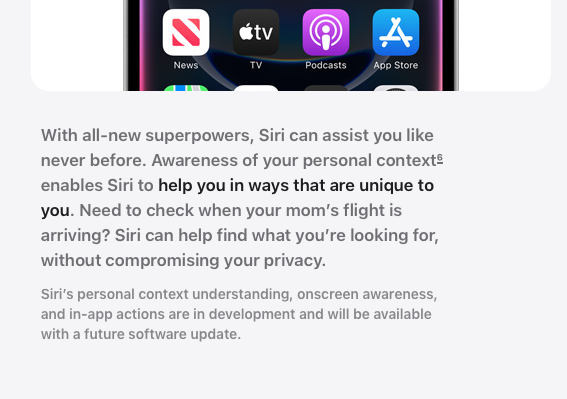Apple is making it easier to use Notes on your Apple Watch with the new watchOS 26 update. Now, you can quickly check your notes, write new ones, and even record voice memos from your wrist. This means you don’t have to pull out your iPhone just to jot down a quick reminder or idea. You can also see your shared notes, making it simple to keep up with work or family lists right from your watch.
On the Mac side, macOS 26 is getting a big update to Spotlight, Apple’s search tool. With this update, Spotlight can now do more than just find files. You can use it to set timers, create calendar events, and even run custom shortcuts. There’s also a new clipboard manager, which lets you see and use things you’ve copied before—helpful if you need to paste something you copied earlier.
These updates are designed to make your Apple devices work better together and help you get things done faster. Whether you’re using your watch to take a quick note or using your Mac to find and manage your files, Apple is making everyday tasks easier and more connected.