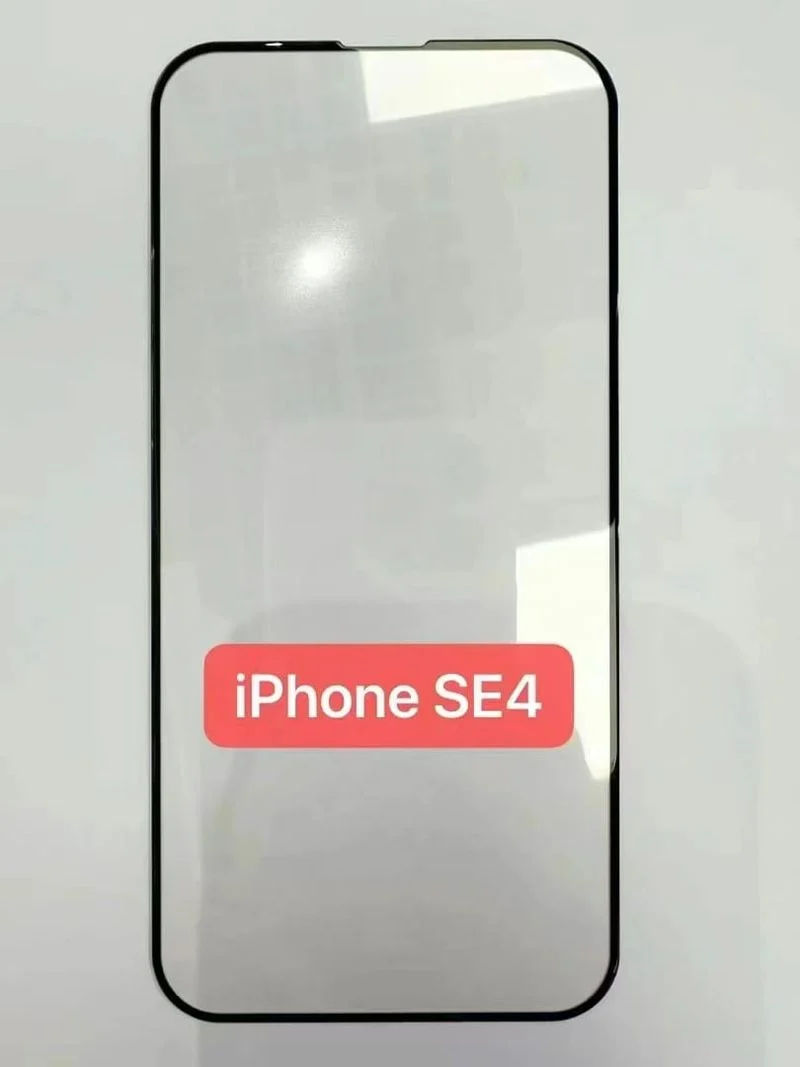Apple is fighting to save its huge money-making deal with Google, which is under threat because Google was found to break competition laws. Apple has asked the court dealing with Google’s legal battle with the U.S. government for some extra time, so they can argue their case before any final decisions are made.
The U.S. Department of Justice took Google to court over unfair competition in the search market back in 2020. After a long fight, the DOJ won. A big part of this lawsuit was Google’s agreement with Apple, where Google pays billions each year to be the first choice search engine on Apple’s Safari browser. The judge ruled that this deal was against competition laws and helped Google keep its top spot in the search engine world.
The U.S. government wants to stop Google from making such deals with Apple and other companies, which would hit Apple’s earnings hard. For instance, in 2022, Google paid Apple around $20 billion. Apple already tried to get more involved in the case as the solutions were being discussed, but the court said no because of timing issues. Apple is now appealing that decision and wants a pause while the appeal is considered.
Apple argues that since its deal with Google is on the line, it should have the right to join the discussion, warning that without this pause, they could be seriously harmed.
If Apple can’t join in the legal proceedings, they won’t be able to present their own evidence or arguments. If the appeal drags on until or after the trial for solutions starts, Apple might just have to watch, unable to speak or defend itself, while the government pushes for changes that directly affect Apple, like banning any business deals with Google for ten years.
Besides stopping deals like this one, the U.S. Department of Justice also wants to go further, suggesting Google should sell its Chrome browser and separate Android from services like Google Search and the Google Play Store. Google has a lot to lose and might focus more on saving Chrome than its deal with Apple.
When Apple first wanted a bigger say in the case, they argued that Google can’t properly look after Apple’s interests anymore because the case covers so much ground. The DOJ, predictably, doesn’t want Apple in the part of the trial where solutions are decided, which is due to start in April.
If the court rules against Google paying Apple to be the default search on Safari, Apple would still have to offer Google Search as an option, but they wouldn’t get paid for it anymore.