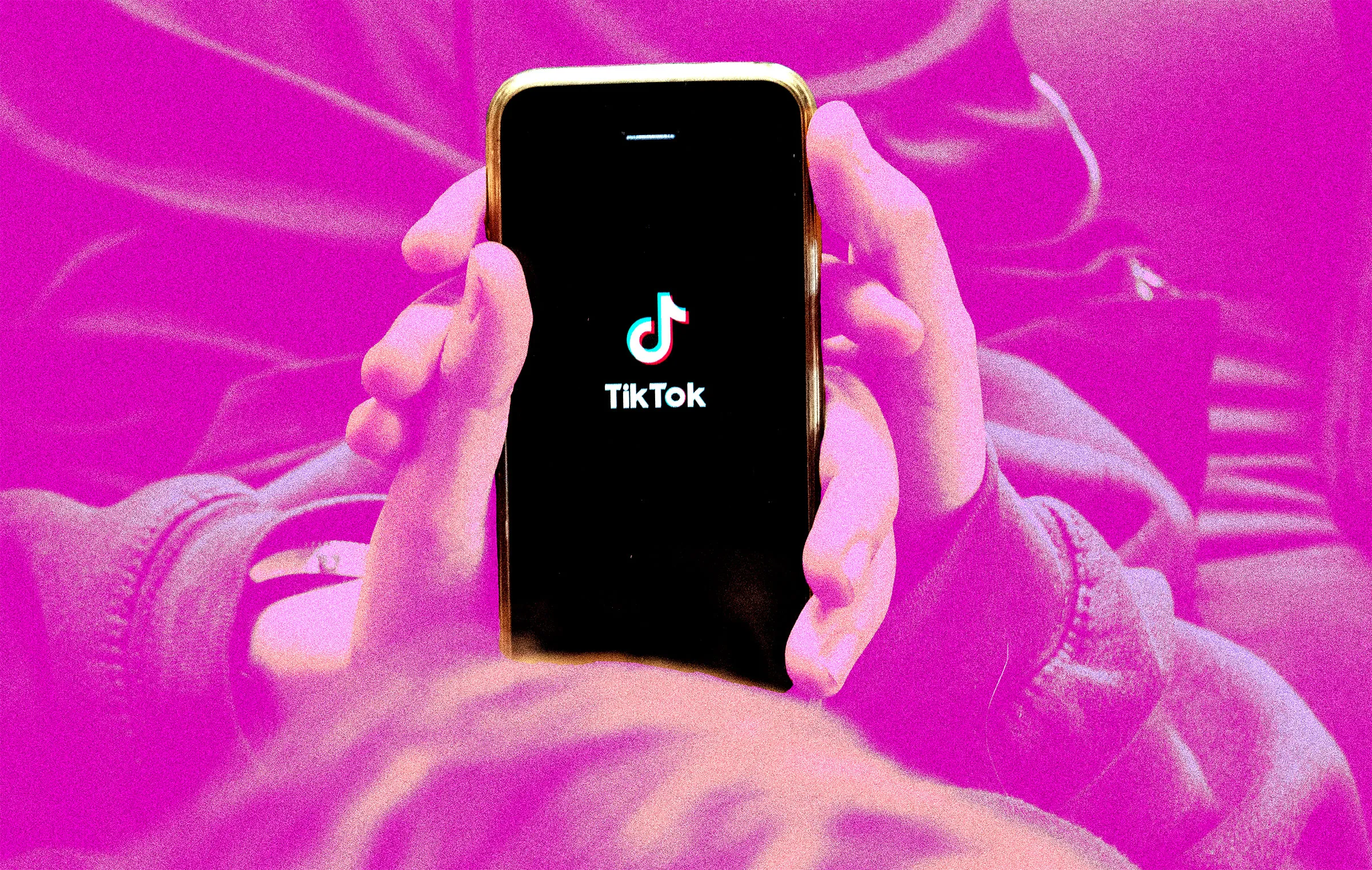Apple Maps is getting a big update that will make planning trips easier for people driving Ford Mustang Mach-Es and F-150 Lightnings.
The Apple Maps feature for electric vehicles (EVs) helps you plan your journey by adding stops for charging when you need them. It keeps track of your car’s battery and looks at things like how fast you’re driving, how high the road goes, and how quick the chargers are to figure out when you should charge and for how long.
Right now, this feature only works with three cars: the Ford Mustang Mach-E, the Ford F-150 Lightning, and the Porsche Taycan. Last year, Ford started sending out adapters to let these Ford cars use Tesla’s Superchargers. These cars have a CCS charging port, and the adapter changes it to work with Tesla’s NACS plug.
However, Apple Maps hasn’t known about this yet. It only shows you where to go for CCS stations. But, that’s going to change. Ford’s lead engineer for the Mustang Mach-E, Donna Dickson, mentioned in a forum post that the system will soon know about these changes.
Soon, you’ll be able to see where compatible Tesla Superchargers are right from the navigation in the new 2025 Mustang Mach-E. These locations are already visible on Google Maps for Android Auto users and will soon appear on Apple Maps for those using Apple CarPlay.
There aren’t a lot of details yet on how this will all work, but it’s expected that Ford drivers with the NACS adapter can tell Apple Maps they can use both CCS and NACS stations. This will help Apple Maps give better, more accurate advice on where to charge.
As a Mustang Mach-E driver, I’m excited about this update. I hope Ford and Apple will share more soon.
If you own an electric car, consider charging it at home with solar panels on your roof. To find a good solar installer, check out EnergySage. It’s a free service where you can get personalized solar quotes, compare them online, and get advice from Energy Advisers. This way, you can save money and make sure you’re getting a quality setup without the hassle of sales calls until you’re ready.