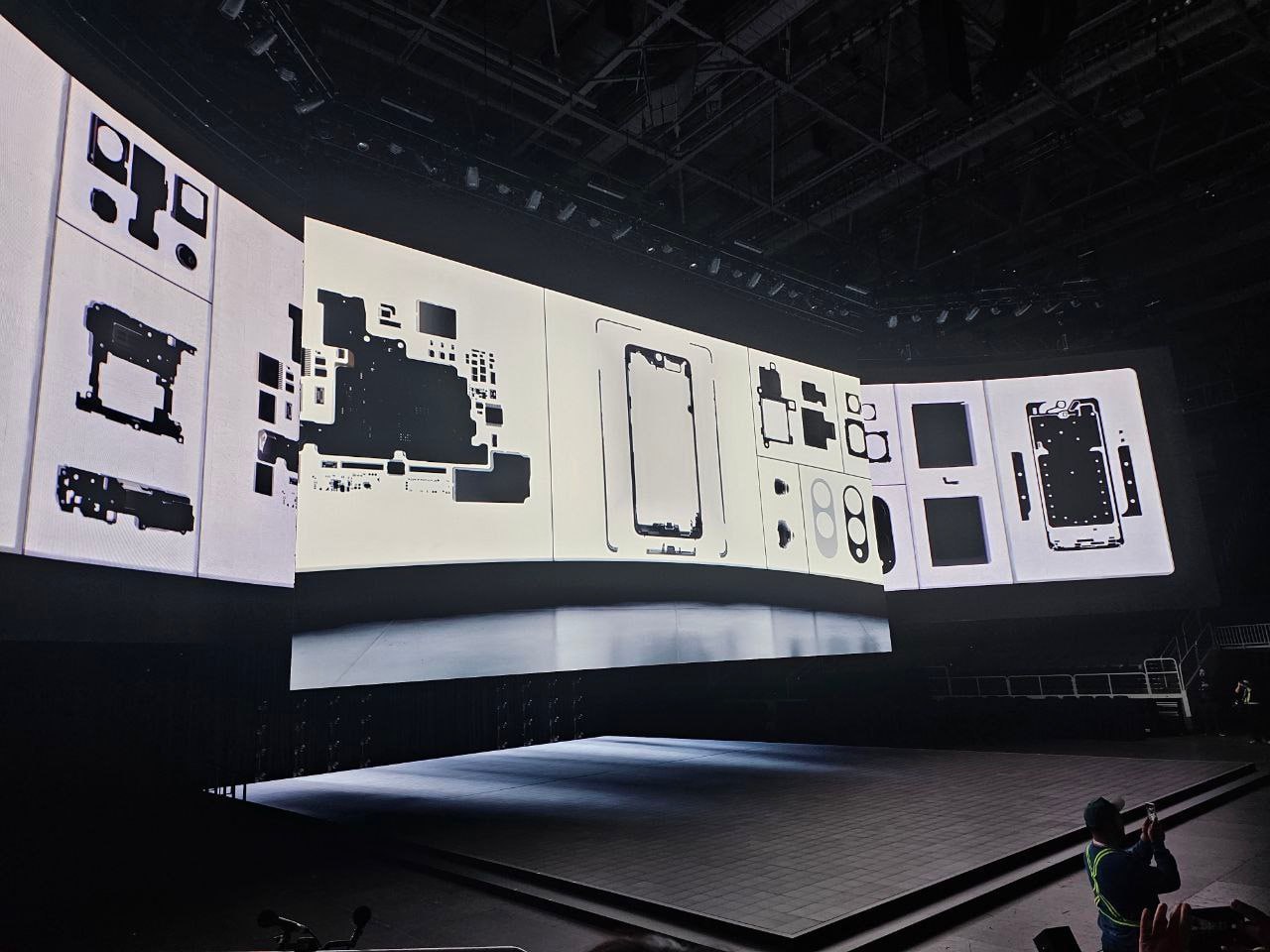Apple has released a new update for iPhones, called iOS 18.3. This update might not have lots of big new features, but it does bring some helpful changes, especially for those who use the Calculator app a lot.
One of the main fixes in this update is something many people have been asking for. Before, if you updated to iOS 18, you couldn’t do one simple thing anymore in the Calculator app: repeat math operations with the equals button.
Here’s how it used to work: if you did a calculation like 2 times 2 and got 4, you could press equals again to multiply 4 by 2 again, getting 8, then press it again for 16, and so on. But when iOS 18 came out, this handy trick was gone.
Now, with iOS 18.3, this feature is back! You can use the equals button to keep doing calculations without having to enter the numbers again each time. This makes quick calculations much easier.
User Feedback:
- Conrad7570 commented, “The article does not address another small issue – the ability to swipe to delete mistakes. Yes, there’s a delete button now, but swiping was much simpler and more stylish. Isn’t that what Apple is all about?”
So, next time you grab your iPhone to do some math, remember you can now use the equals button as many times as you want to keep your calculations going. This small change might make a big difference for anyone who loves quick math on their phone.