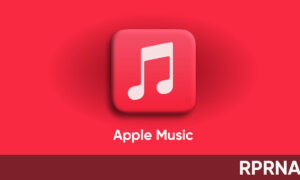Permissions are a necessary evil with our smartphones, and there has always been a battle between Android and some developers when it comes to what permissions are enabled.
When Android 10 was released, a prompt would appear asking you if you wanted to grant permissions for an app all the time, only while using, or not at all.
Join us on Telegram
Android 11 takes this a step further, giving you more control over when permissions are to be granted.
After installing an app from the Play Store, the same permissions prompt will appear. However, this time around you’ll see the following options:
- Only this time
- While using the app
- Deny
This makes it so an app can receive the necessary permissions for a single session before the app will need to request the use of the permissions the next time.
Google has even added a new “auto-reset” option for permissions. This will automatically reset permissions for any applications that haven’t been opened in some time.