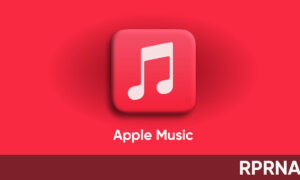While we are transitioning to Android 12, it’s good to remember that how simple we are with Android 11, at least from an overall design perspective.
This release is more of an iterative one, focusing on enhancing and improving Android without trying to change the wheel.
Join us on Telegram
There is a lot of subtle and useful features that aim to make Android 11 better in day-to-day use.
keep up with your conversation easier!
Notifications are a bear that nobody really wants to deal with, but Google continued its mission to make life easier.
With Android 11, any of your “Conversations” are grouped together, separating them from the rest of your notifications.
This makes it easy to find the notifications and alerts that you care more about, like one of your friends hitting you up, versus just getting another email notification.
Plus, there is even more fine-tuned control over the conversation notifications. You can also long-press the conversation and select Priority.
This puts those conversations at the forefront of everything else, and any new messages will be moved to the top of any other conversation notifications.