In iOS 16, Apple introduced a lot of new features, improvements, and customization options that are currently available to public beta testers. Apple is releasing a lot of improvements to the Focus mode with iOS 16, which was first announced during WWDC 2021.
Apple iOS 16 Focus Mode:
The focus mode is one of the most useful features of the iPhone. With the Apple iOS 16 beta update, some changes have been made to improve the user experience in the Focus feature.
JOIN US ON TELEGRAM
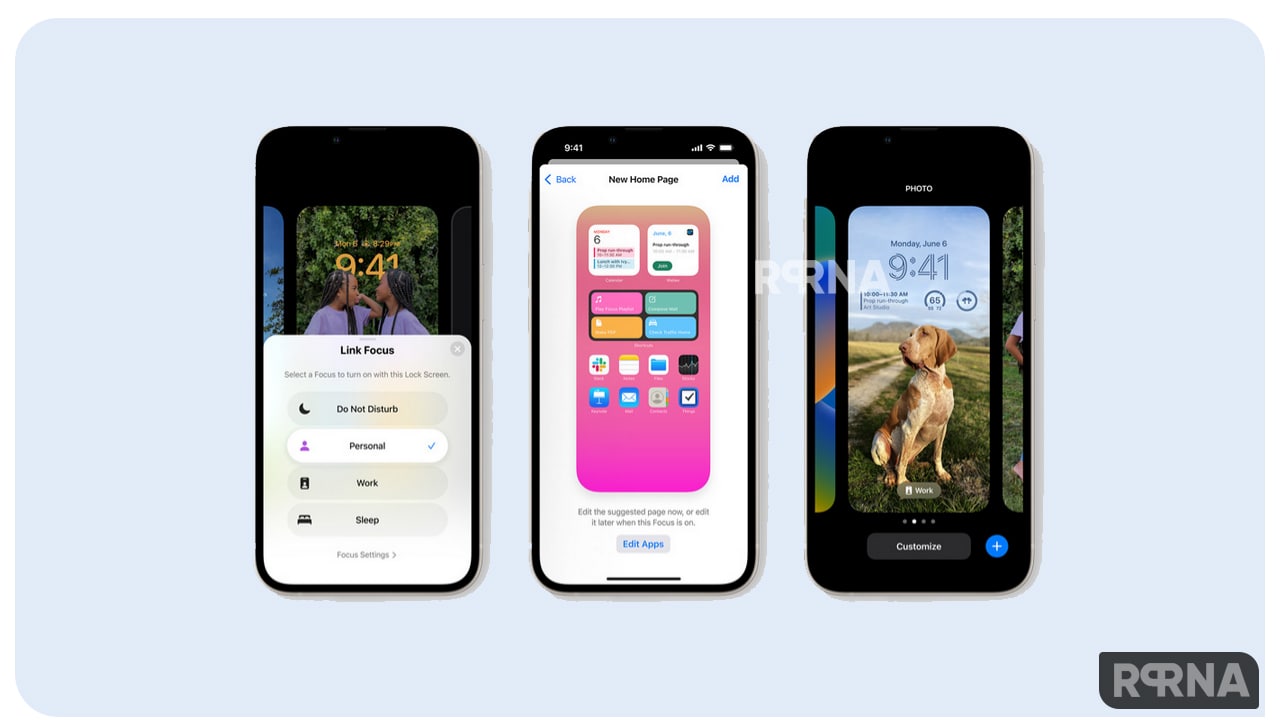
The Focus mode setup for Focus allows you to select the apps and people you want to receive notifications from, either by allowing them or by silencing them. It comes with a lock screen with multiple focus options, including Do Not Disturb, Personal, Work, and Sleep.
Moreover, in iOS 16, Focus mode brings several customization options such as Home Screen page suggestions, Focus filters, Allow and silence list, Easier setup, and more.
Now, the Focus mode has received a beautiful improvement with the new lock screen. Here in this article, We will tell you how you can set up Focus mode on Apple iOS 16.
Set up Focus mode:
With Swipe your lock screen, you can move from your personal focus to your work focus with a widget showing upcoming meetings and to-do lists.
Add custom option/mode on Focus:
In Apple iOS 16, you can add additional options/modes as per your convenience along with time, task, and schedule. Below you can see the instructions to add an additional custom option on focus mode.
Now Swipe up your lock screen, then tap on the Focus settings, from here, tap on the Custom option. Here you can add an additional option with multiple options.
First, add Name Your Focus, then choose the color options, and icons, then tap on the Next button and it’s done.










