Credit to this tutorial for Huawei Central
EMUI 10 brings a lot of new features for Android smartphones but there’s one that most of the users want to get their hands on and called the dark mode.
In work, the Dark mode applies a bold contrast between the text foreground and dark background for optimal readability and helps prevent excessive screen light from irritating your eyes.
So when you upgrade to the latest version of EMUI you may want to get right into the Dark Mode and below we brought the instruction and changes that’ll you see once you activate the Dark mode.
How to enable:
Go to Settings > Display & brightness, and enable or disable Dark mode.
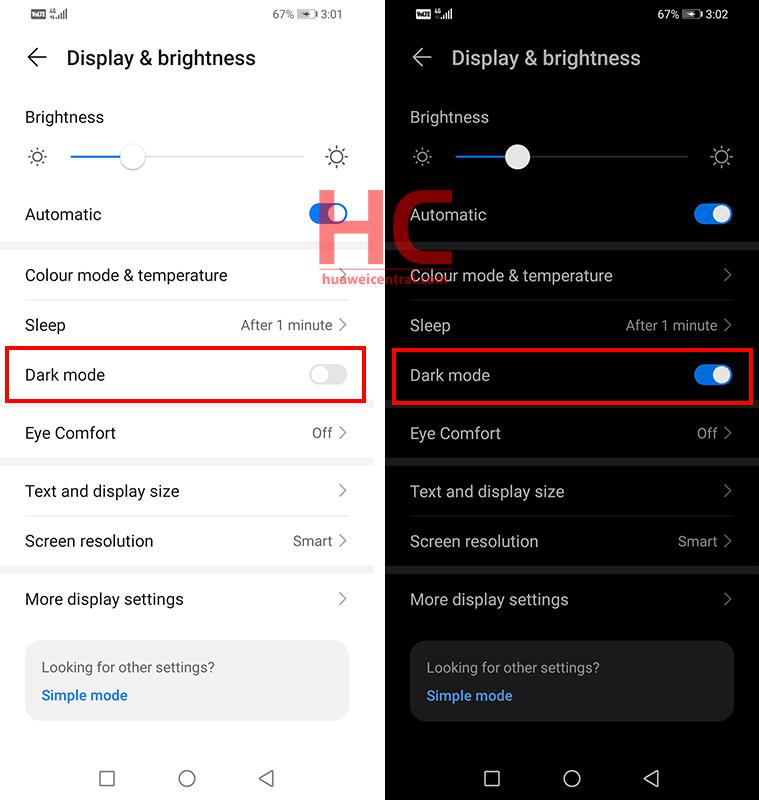
Alternatively, Open the Notification Panel and tap on Dark mode icon and tap again to disable.
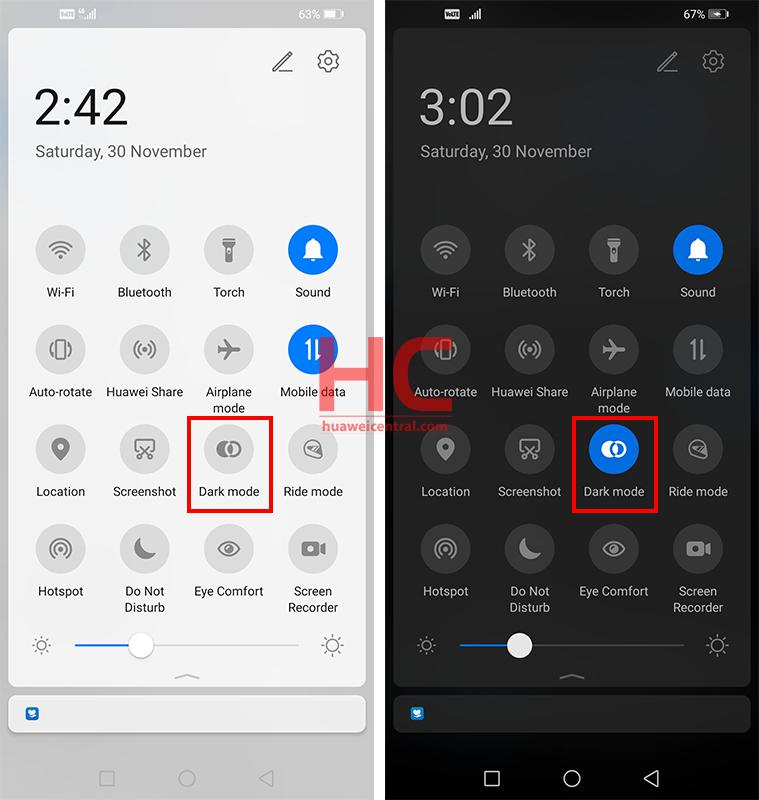
Changes (Left – Before | Right – After)
Settings
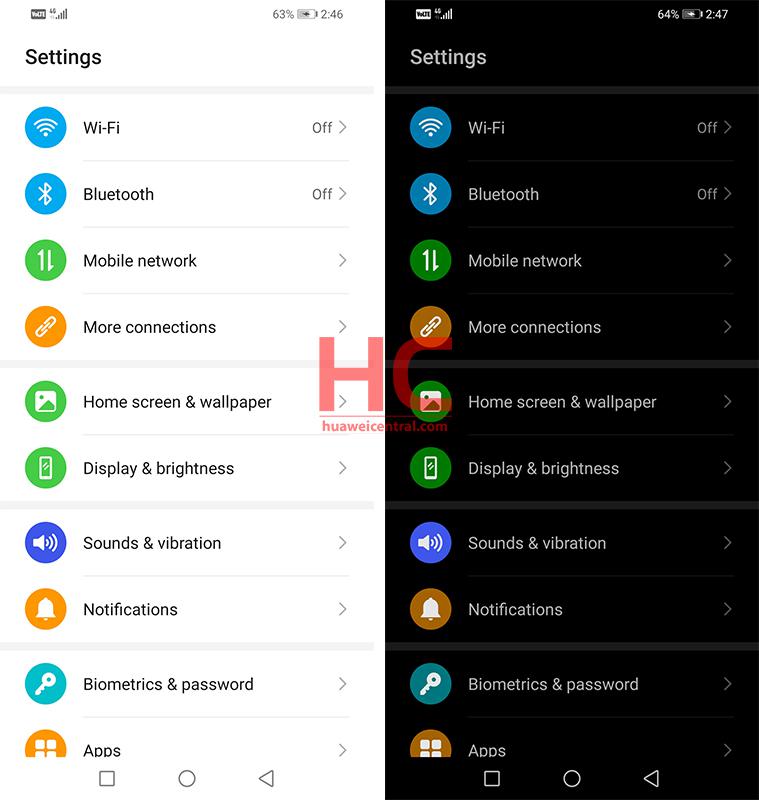
Clock
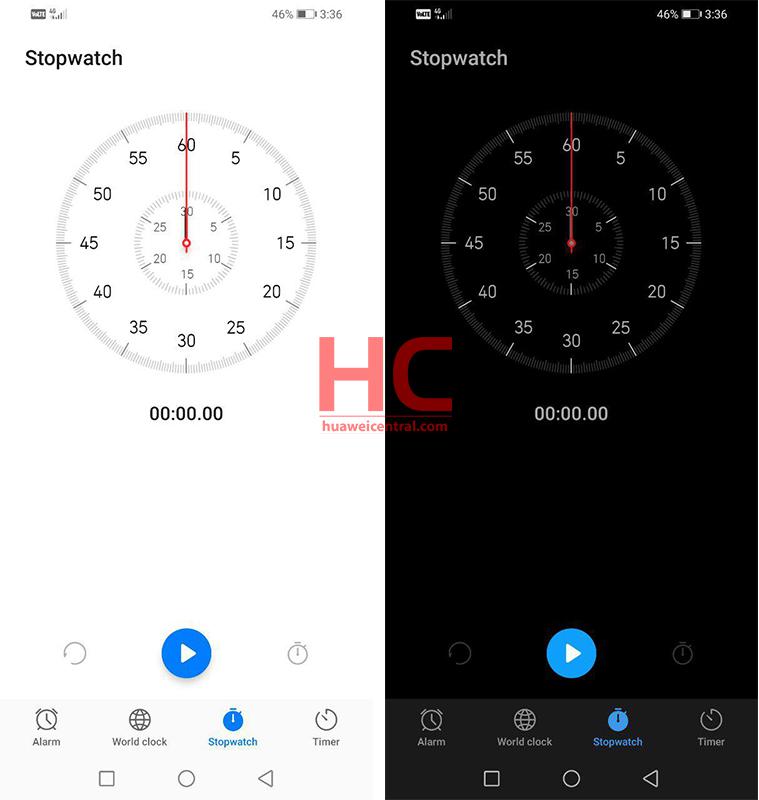
Gallery
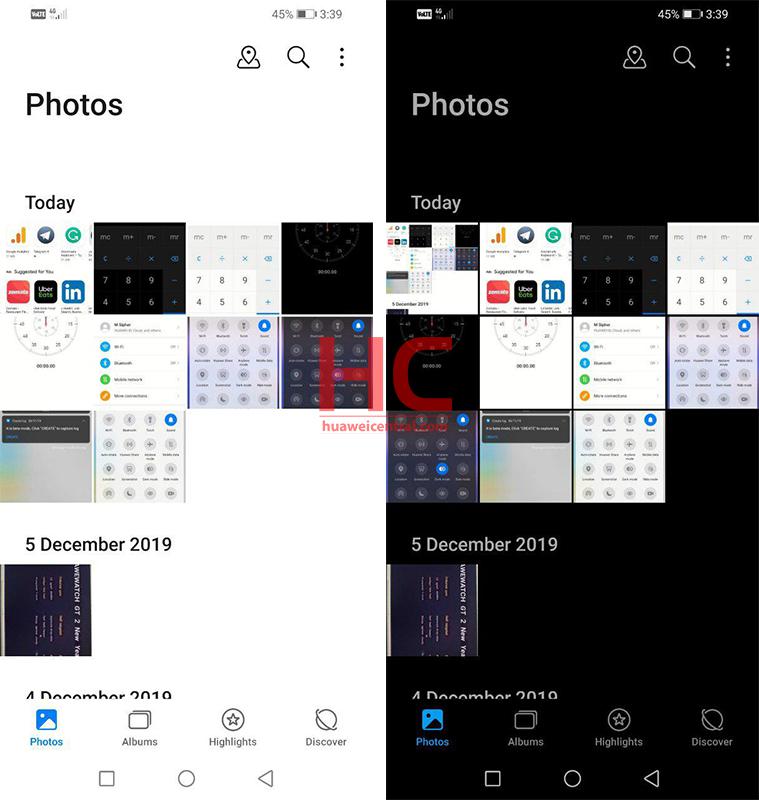
Calculator
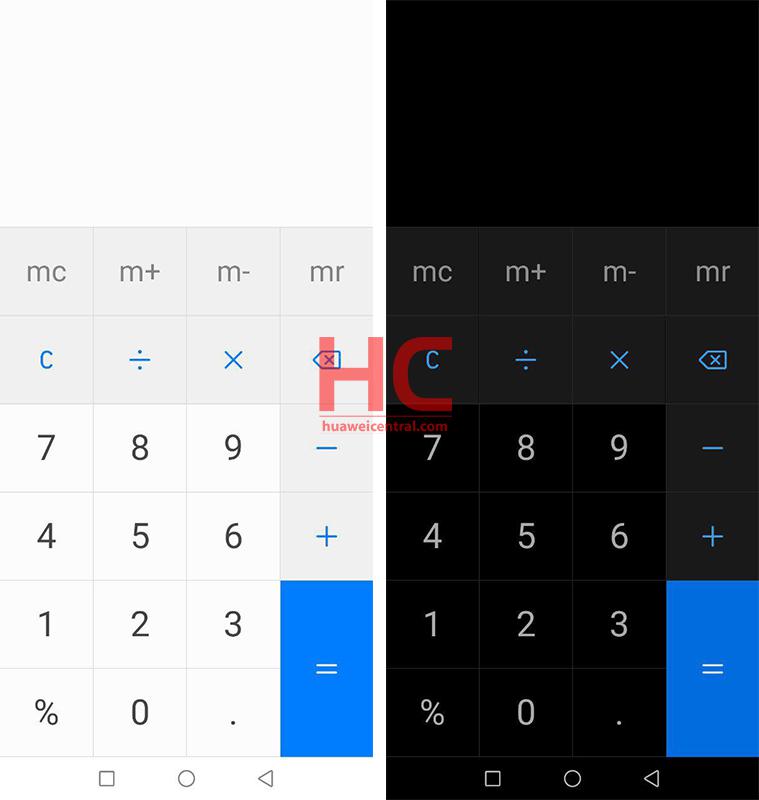
Also, Check – EMUI 10 vs EMUI 9.1: Changes in Settings Menu
EMUI 10 vs EMUI 9.1: Changes in User Interface
Models, Regions, Countries: EMUI 10.0 for Huawei P30, Mate 20 series and Nova 5T [List]











