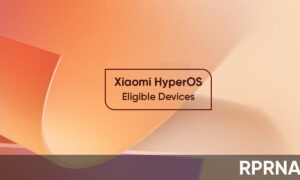One of the best features that we have seen on a limited number of Android phones such as OnePlus and Samsung is the ability to separate your apps inside the launcher based on categories.
Here in POCO M2 Pro, you will be surprised to find out that POCO Launcher supports this feature in the app drawer.
Therefore, you can separate your apps on the POCO devices based on categories such as communications, entertainment, tools, and more.
JOIN XIAOMI ON TELEGRAM
Also, the best part is that apps get added to particular categories automatically. However, you can manually add certain apps to categories as well.
To add an app manually to a particular category:
- Open the category where you want to add apps.
- Long-press on empty space inside Poco Launcher to enter editing mode.
- Now, you can select any app while the apps that are already inside the category will be shown as selected.
- Once selected, these apps will be shown in that particular category.