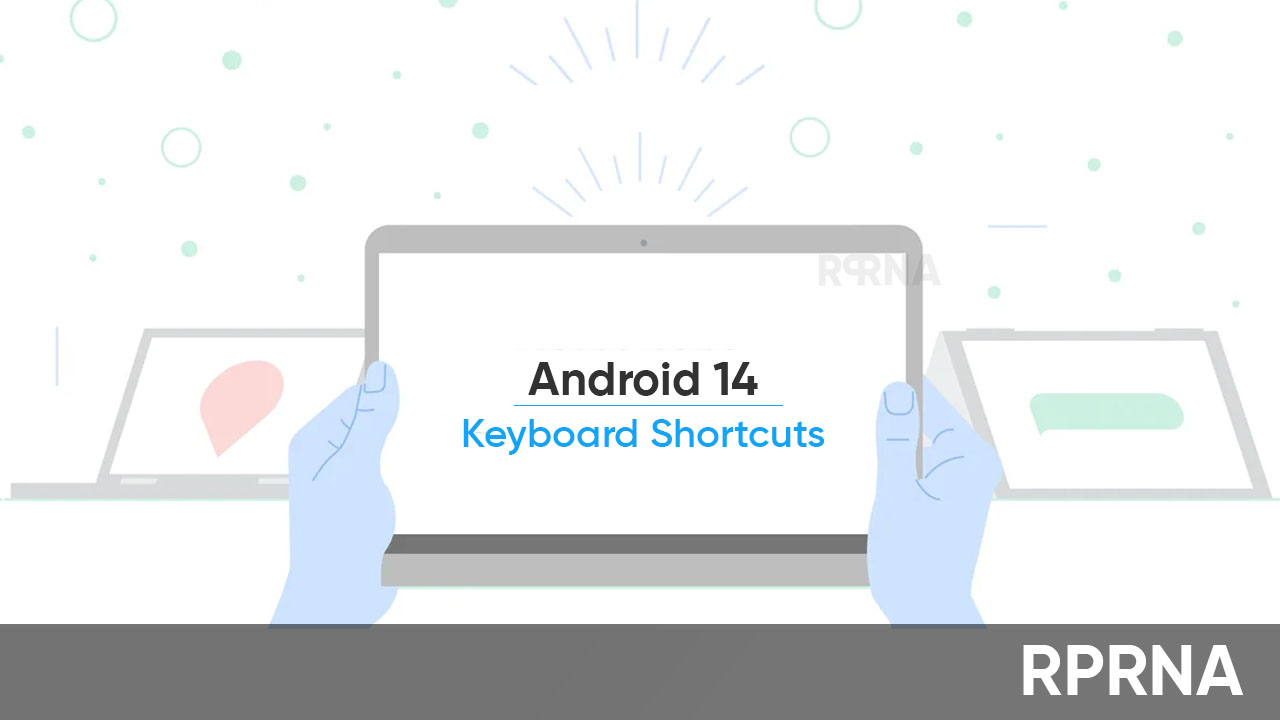Android 14 will not only amaze smartphone users but also tablet owners with its new features, mainly including a massive list of keyboard shortcuts. According to the latest information, Google is trying to modify the tablet’s functions by adding new shortcuts for external physical keyboards.
While exploring the Android 14 beta 2, the well-known analyst @MishaalRahmaan spotted a redesigned menu for keyboard shortcuts. Eventually, this new menu is only applicable to large-screen gadgets and further removes the old list of shortcuts that were present in Android 13.
As of now, you will find these shortcuts under the Settings menu > System > Keyboard > Physical Keyboard. Here, the OS will show you a much more comprehensive section of keyboard shortcuts for your device. This is the ultimate blessing for tablet holders who often deal with multiple tasks and requires some quick settings for work completion.
Adding more details, this huge list includes 34 shortcuts for 29 different functions. These are more than the 13 options we have in the Android 13 operating system. Moreover, these alternatives are even grouped as System, Input, and Open applications. It also has a search bar to quickly explore the options.
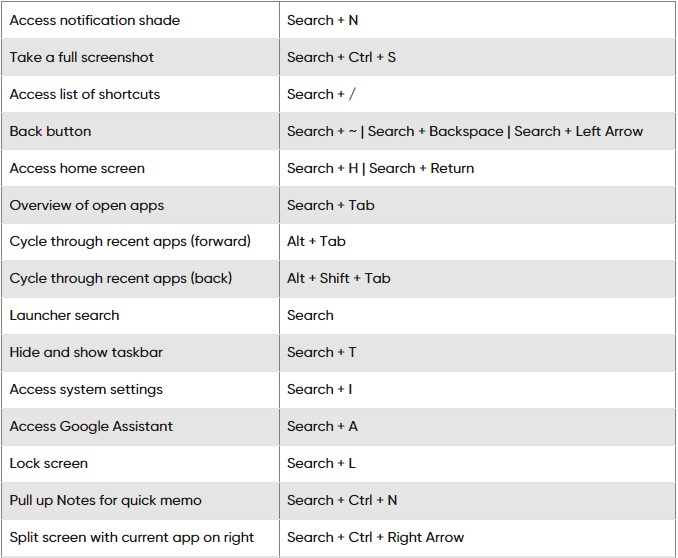
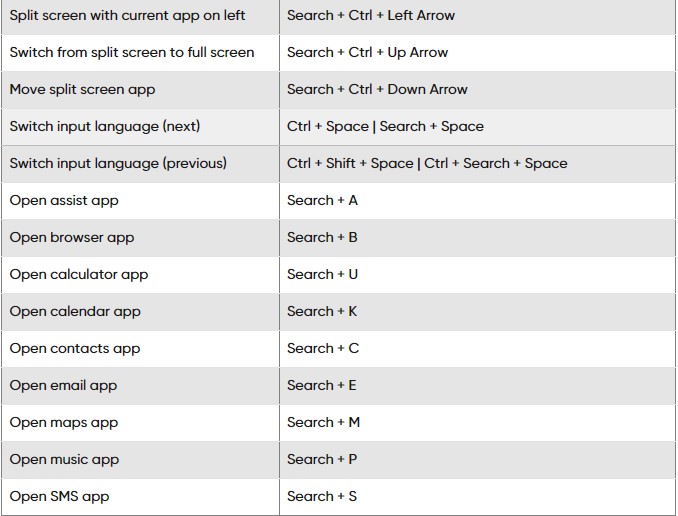
Follow our socials → Google News, Telegram
Notably, not all the options are new. However, back button shortcuts such as Search + H to go home, and Search to quickly open the launcher’s search function are new in Android 14. These tweaks will simplify the operations running on a tablet to more extent.
So, if you own a tablet that can run the Android 14 beta 2 firmware effectively, then install the upgrade and check the new time-saving feature.
If you connect a physical keyboard to a large screen device running Android 14, under Settings > System > Keyboard > Physical keyboard, the "keyboard shortcuts" menu will now show a MUCH more comprehensive list of available keyboard shortcuts, as shown below! pic.twitter.com/lwKmvMG5Tq
— Mishaal Rahman (@MishaalRahman) May 22, 2023
(Via)