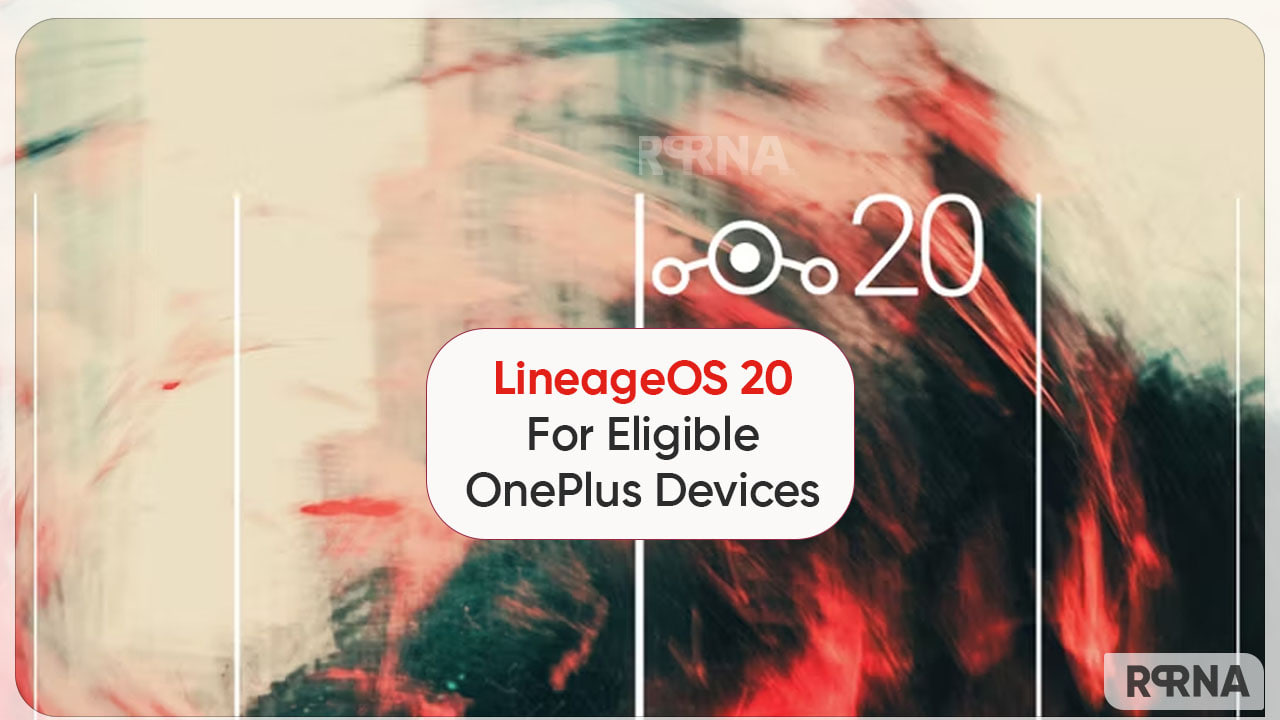Android 13-based LineageOS 20 is now available to a handful of OnePlus devices. The upgrade is keeping its legs on the consumer platform with a huge changelog. Besides, it also accompanies a new camera app with interesting and thoughtful functions. So if you didn’t receive the Android 13 upgrade yet then don’t worry. Here is the LineageOS 20 for you.
To those who are unaware, LineageOS is the biggest custom Android skin that acts as open-source software. It is secure, private, and a Google-Free operating system. Accordingly, it enables manufacturers to develop their own operating systems without carrying the load of heavy builds.
Follow RPRNA on Google News
In the latest development, the LineageOS 20 has brought a new default camera app that could play wonders with the best aperture. Apart from the camera app, the changelog also holds a variety of new changes that will bring the user experience to the next level. Eventually, you can check the full changelog as well as the eligible OnePlus devices in the below section.
Join Us On Telegram
Consequently, devices from the OnePlus 5 series to the OnePlus 9 Pro are prominently compatible grab the LineageOS 20 (Android 13) upgrade. You can tap on the smartphone name which will lead you to the download section.
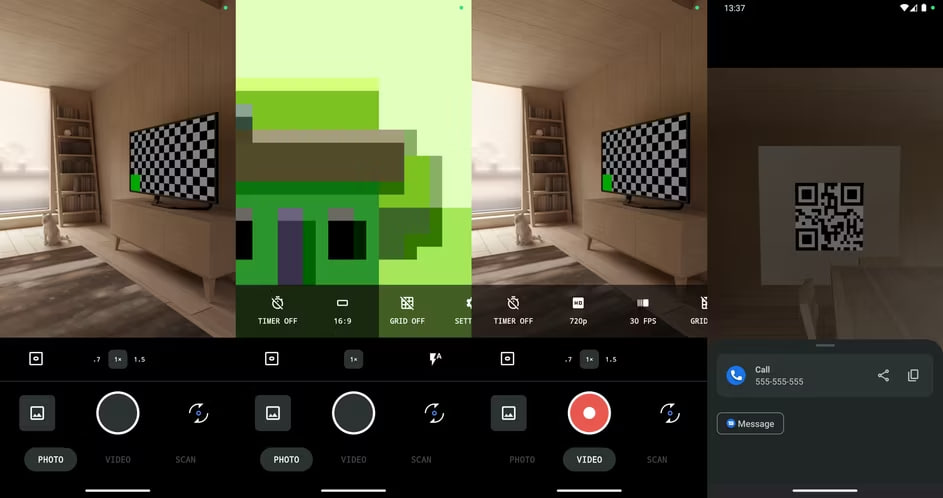
Eligible OnePlus Devices for LineageOS 20
- OnePlus 5
- OnePlus 5T
- OnePlus 6
- OnePlus 6T
- OnePlus 7
- OnePlus 7 Pro
- OnePlus 7T
- OnePlus 7T Pro
- OnePlus 8
- OnePlus 8 Pro
- OnePlus 8T
- OnePlus 9
- OnePlus 9 Pro
LineageOS 20 (Android 13) Full Changelog
- Security patches from April 2022 to December 2022 have been merged to LineageOS 17.1 through 20.
- LineageOS now has an awesome new camera app called Aperture! It is based on Google’s (mostly) awesome CameraX library and provides a much closer “to stock” camera app experience on many devices. Massive kudos to developers SebaUbuntu, LuK1337, and luca020400 who developed this initially, designer Vazguard, and to the entire team for working to integrate it into LineageOS and adapt it to our massive array of supported devices!
- WebView has been updated to Chromium 108.0.5359.79.
- Introduced a completely redone volume panel in Android 13 and have further developed our side pop-out expanding panel.
- Supports GKI and Linux 5.10 builds with full out-of-tree module support to match new AOSP conventions.
- The AOSP Gallery app has seen many fixes and improvements.
- Updater app has seen many bug fixes and improvements, as well as now, has a fancy new Android TV layout!
- Web browser, Jelly has seen several bug fixes and improvements!
- More changes and improvements back upstream to the FOSS Etar calendar app and integrated some time back!
- Contributed even more changes and improvements back upstream to the Seedvault backup app.
- Recorder app has been adapted to account for Android’s built-in features, while still providing the features you expect from LineageOS.
- The app was rearchitected heavily.
- Material You support has been added.
- The high-quality recorder (WAV format) now supports stereo and there have been several threading fixes.
- Android TV builds now ship with an ad-free Android TV launcher, unlike Google’s ad-enabled launcher – also support Google TV-style builds and are evaluating moving to it on supported devices in the future.
- Multiple Google TV features, such as the much more appealing looking Two-Panel Settings application have been ported to LineageOS Android TV builds.
- adb_root service is no longer tied to the build type property, which allows greater compatibility with many third-party root systems.
- Merge scripts have been largely overhauled, greatly simplifying the Android Security Bulletin merge process, as well as making supporting devices like Pixel devices that have full source releases much more streamlined.
- LLVM has been fully embraced, with builds now defaulting to using LLVM bin-utils and optionally, the LLVM integrated assembler. For those of you with older kernels, worry not, you can always opt-out.
- A global Quick Settings light mode has been developed so that this UI element matches the device’s theme.
- Our Setup Wizard has seen adaptation for Android 13, with new styling, and more seamless transitions/user experience.
|| Source ||