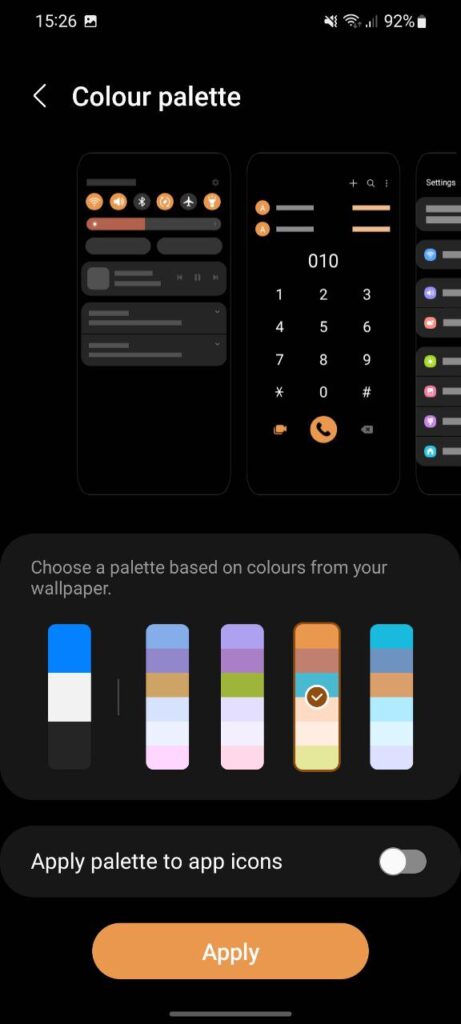With One UI 4.0, Samsung has got tons of new features for Galaxy smartphones, including new icons, Colour Palette, useful home widgets, new privacy features, and more. The Colour Palette is one of the coolest features to help you personalize your Galaxy phone in a trendy way and One UI 4.1 brings a slight change.
Colour Palette is one of the excellent features for customizing the user interface. It allows Samsung smartphone users to customize the user interface with the dominant Colour Palette as per the color of the current wallpaper in a meaningful way.
JOIN US ON TELEGRAM

When the Colour Palette is applied, the look of the quick settings panel, volume panel, app interface, and settings page is very interesting and exquisite. Moreover, this feature only supports the Samsung applications therefore, it only applies to these app icons.
However, this feature doesn’t work with Google and other third-party apps, so the home screen looks really bad when a theme is applied to half the app icons and not the rest. At the same time, it is expected that the upcoming Android 13-based One UI 5.0 will also implement a color palette for third-party apps.
How to use Colour Palette on your Galaxy One UI 4.1 smartphone:
Open the Settings app on your phone, scroll up to Wallpaper and Style option, and tap on it, here you will find the Colour Palette, and tap on it. Now, you can choose a palette based on colors from your wallpaper. By clicking on the different palettes, you can preview the changes on the screen. Finally, tap the Apply option, and it’s done.