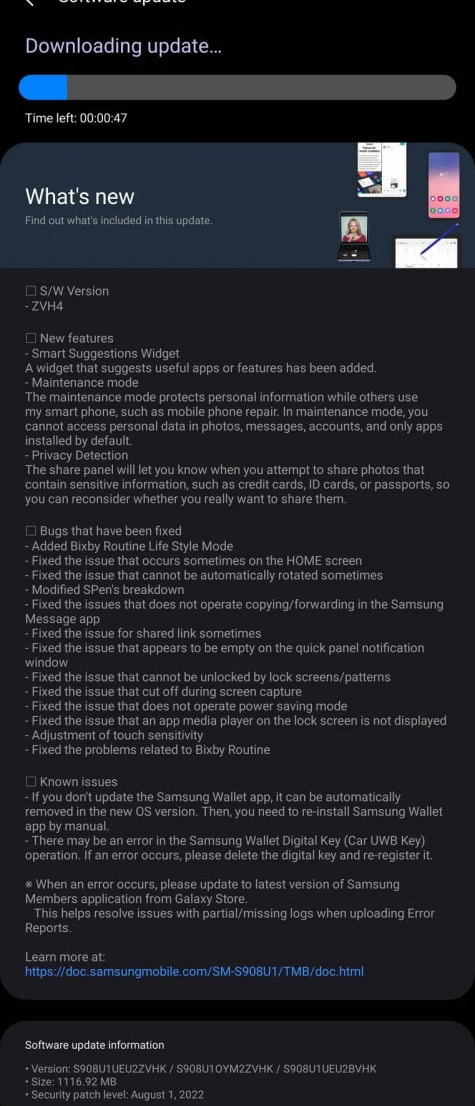Samsung One UI 5.0 Beta 2 is finally live for Galaxy S22 customers in many countries including the US, UK, India, Germany, Poland, and South Korea. Identified via the build version ending with ZVHK, the new beta version brings many changes for the testers.
Samsung categorized the One UI 5.0 Beta 2 changelog into three sections – New features, Bug fixes, and Known issues. Although the changelog only mentions three new features including Smart Suggestions Widget, Maintenance mode (or Repair mode), and Privacy detection, there are many bugs and issues that have been fixed.
JOIN SAMSUNG ON TELEGRAM
These bug fixes ensure that you get seamless functionality while running Galaxy S22 on the beta version. However, if you still face any issues or bugs then you can share them with the company through the Samsung Members app so that they can fix those problems in the next One UI 5.0 beta version.
Below you can check the complete changelog for the second One UI 5.0 Beta update.
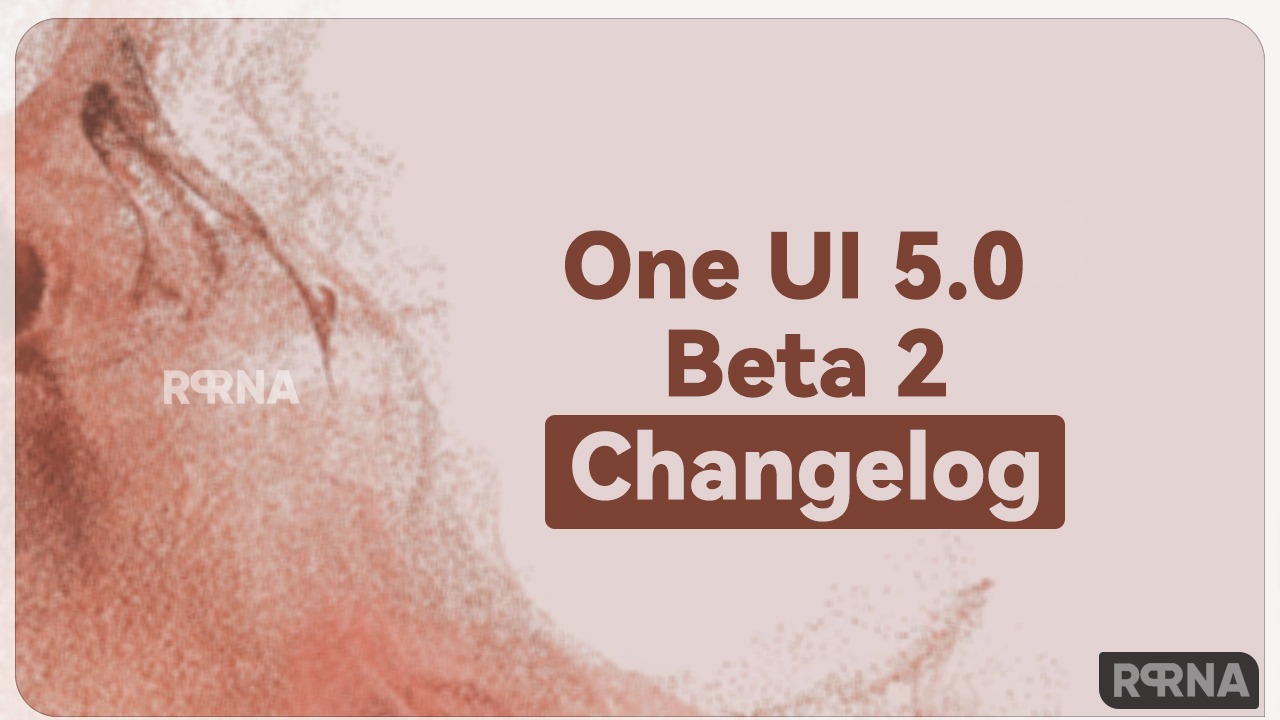
Samsung One UI 5.0 Beta 2 Changelog:
New features
Smart Suggestions Widget
- A widget that suggests useful apps or features has been added.
Maintenance mode
- The maintenance mode protects personal information while others use, my smartphone, such as mobile phone repair. In maintenance mode, you cannot access personal data in photos, messages, accounts, and only apps installed by default.
Privacy Detection
- The share panel will let you know when you attempt to share photos that contain sensitive information, such as credit cards, ID cards, or passports, so you can reconsider whether you really want to share them.
Bugs that have been fixed
- Added Bixby Routine Life Style Mode
- Fixed the issue that occurs sometimes on the HOME screen
- Fixed the issue that cannot be automatically rotated sometimes
- Modified SPen’s breakdown
- Fixed the issues that does not operate copying/forwarding in the Samsung, Message app
- Fixed the issue for shared link sometimes
- Fixed the issue that appears to be empty on the quick panel notification window
- Fixed the issue that cannot be unlocked by lock screens/patterns
- Fixed the issue that cut off during screen capture
- Fixed the issue that does not operate power saving mode
- Fixed the issue that an app media player on the lock screen is not displayed
- Adjustment of touch sensitivity
- Fixed the problems related to Bixby Routine
Known issues
- If you don’t update the Samsung Wallet app, it can be automatically removed in the new OS version. Then, you need to re-install Samsung Wallet app by manual.
- There may be an error in the Samsung Wallet Digital Key (Car UWB Key), operation. If an error occurs, please delete the digital key and re-register it,