Now, Google Android 13 update is rolling out, you will be excited to know about the new features of the Android 13-based OxygenOS 13 update. OxygenOS 13 comes with many new features. With all the updates, Google gives you a whole new experience and improves the security of the smartphone.
“JOIN ONEPLUS ON TELEGRAM”
Today we have brought you the latest features of the new OxygenOS 13 update. OnePlus will make this new update available to most of its mid-range and flagship smartphones. The OnePlus device users are waiting a lot for this update, this update may be released in the coming months. OnePlus Android 13 Based OxygenOS 13 List of Eligible Devices.
With Android 13 launching on a select few smartphones and more recently on some Android and Google TVs, you really have to wonder what Android 13 (aka Tiramisu) brings to the table. If you’re reading this, you must be aware of something included in Google’s latest offering. With each update, Google offers its users more customization and even improves their security and privacy.
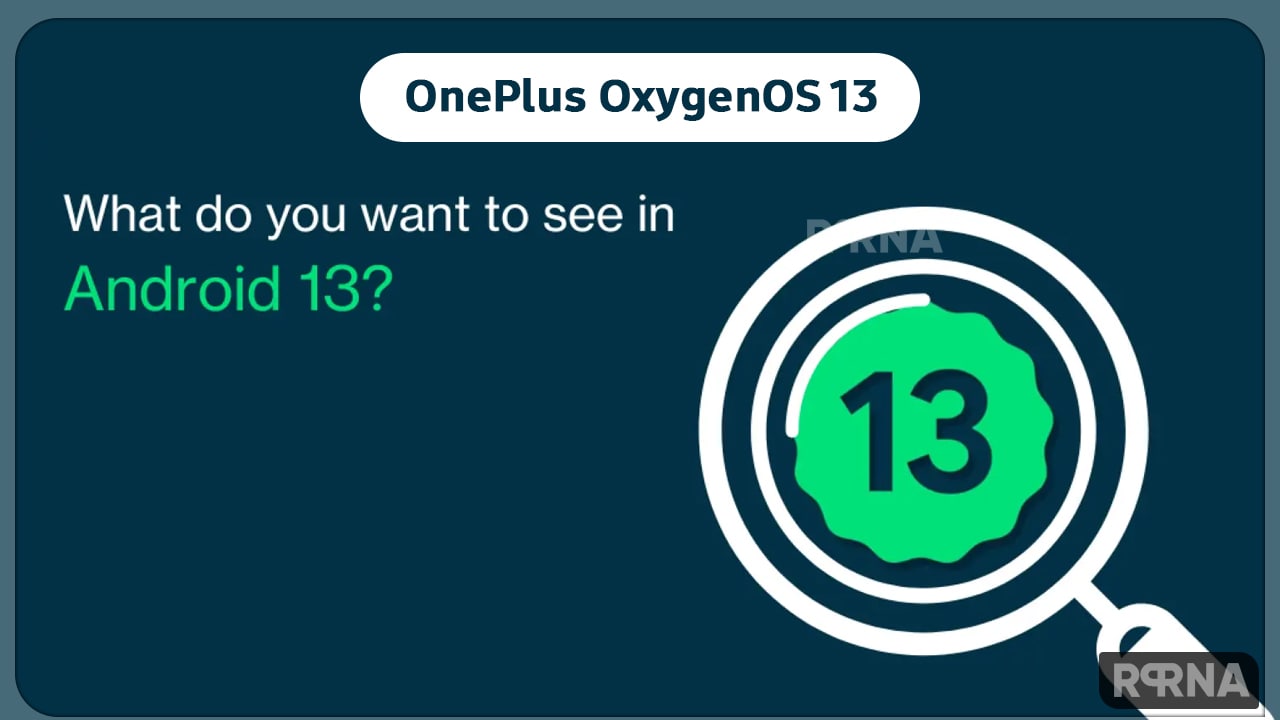
What do you want to see in the OnePlus OxygenOS 13 Android 13 update?
Security and Privacy
- Notifications Permissions: Phew, this feature was much needed for someone like me, who is tired of clearing a dump of notifications from the notification shade. This will be saving me from digging deep down in the settings to stop granular permissions from irritating me.
- Private Photo Picker: Now you can allow sharing the photos you want to with the app instead of the entire photo collection that you used to do earlier.
- Integrated Fast Pair: No more manual pairing of your Bluetooth devices such as watches, earphones, etc. Your device will automatically notify you.
Customizations
- Auto-theming icons and more theming options: With Tiramisu, you get ample themes to choose from, and guess what? You can even customize your app icons according to the themes you select!
- Google Weekly: Everything about Google and its news in one place.
- “Now Playing” updated widget: The music player in the notification shade will now look different. The album art will take up the entire widget background with controls moved around a little.
- Lock screen clock setup: Now you can toggle between 2 clock styles on the lock screen, thanks to Android 13. Users will be able to select a single-line layout or a double-line layout.
New Features and Improvements
- QR Scanner Support: A quick toggle button for QR scanner, due to which you won’t be needing a separate app anymore.
- Silent mode got truly silent: Silent mode now will not even make your smartphone vibrate and no haptics will be felt during any operations.
- Changed audio output selector: The design, look and feel of the audio output selector has changed in Tiramisu, now switching to a new audio output is much easier.
- Panlingual per-app language setting: Apps-specific languages can be set now according to your comfort.
- Revamped clipboard presentation: Cut, copy, and paste changed too. This gives you visuals of what you have copied and you can quickly tap on the pencil icon to edit the same text. And now, when you paste, you will be getting the most recent selection.
||Source












