OnePlus finally presents the OxygenOS 12 stable build for the OnePlus 7 series users after three months in the beta phase, to help users focus on and move seamlessly between work, rest, and play. So OnePlus 7 series users are you ready to download brand-new OxygenOS 12 stable software on your flagship smartphone?
Well before proceeding ahead with the title, let’s discuss what’s new and surprising that the company offers to OnePlus 7, 7T, and 7T Pro smartphones with the latest OxygenOS 12 after such a long wait.
OxygenOS 12 changelog overview for OnePlus 7:
Although the patch details for OnePlus 7 series smartphones receiving the OxygenOS 12 layer on top of Android 12 aren’t extensive, the phone’s updated graphics have undergone a few noteworthy enhancements.
The Smart Battery Engine feature from OnePlus extends the battery life of your phone, using a few algorithms and biometric self-restoring technology. In order to provide users complete control over how their phones look, OnePlus is introducing new lines and color styles for the Canvas AOD of the devices.
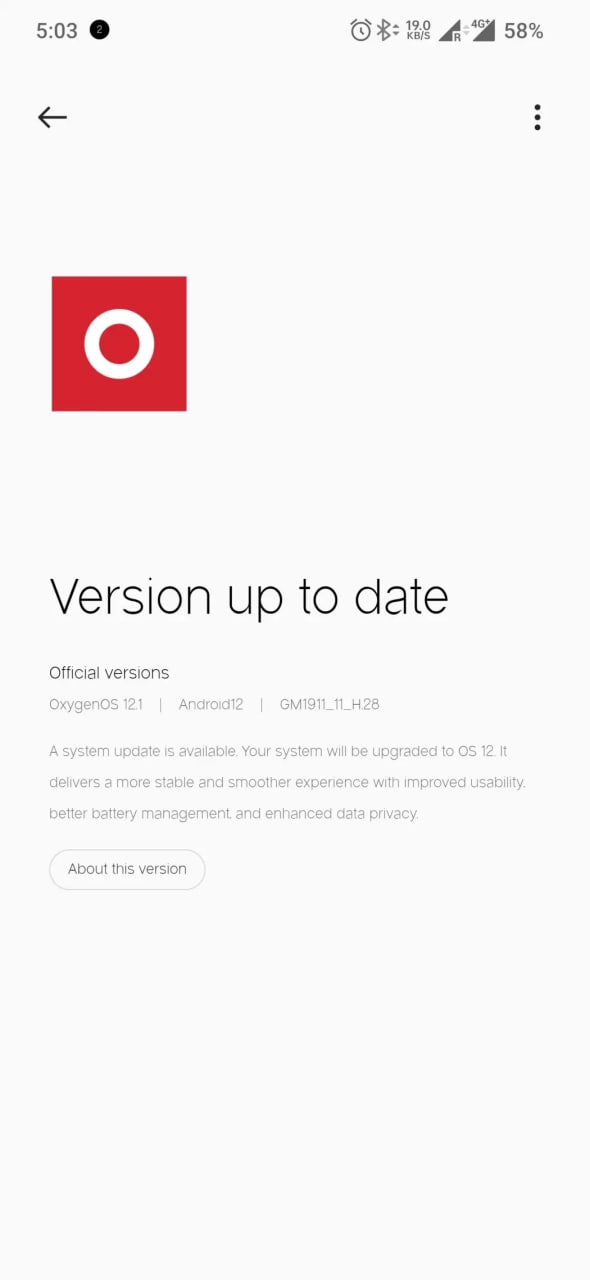
Your phone’s dark mode now has several levels thanks to OxygenOS 12. Now the theme is darker, users can select from three levels for comfort and customization at any moment. Notably, the Work-Life balance feature is the highlight of the changelog, which let you switch between Work mode and life mode via the quick settings.

OnePlus 7 series flashback:
Well, the OnePlus 7 series was introduced sometime in 2019, this flagship make its anonymous place in the market with its feature and high-end technology. Alongside it is packed with Qualcomm Snapdragon 855 processor and about 48 MP of the main camera click here to know more about the OnePlus 7.
However, the OnePlus 7 and 7 Pro devices launched with Android 9.0 (pie). On the other hand, the OnePlus 7T and 7T Pro come equipped with the Android 10 version. And both devices are eligible to upgrade to Android 12, and OxygenOS 12.
To be noted:
- OnePlus 7 and 7 Pro is eligible to grab three major Android OS update and three years of security patches
- OnePlus 7T and 7T Pro is able to grab two major Android OS updates and three years of security patches.
Meanwhile, the OxygenOS 12 is the last major update that the OnePlus 7 lineup received after Android 12. There will be no major software update company brings for the OnePlus 7 series users. Also, users have to be satisfied with security updates limited to one year more.
Update Notes
These are some important that users should go through before updating their smartphone: We recommend you take a backup of your important data and use a stable connection to download the updated package. Do not forcefully turn off the phone, once the installation is started.
OnePlus 7 series OxygenOS 12 Download link:
OnePlus 7:
- Build version: India (GM1901_11.H.28)
- Download link
OnePlus 7 Pro
- Build version: India (GM1911_11.H.28)
- Download link
OnePlus 7T
- Build version: India (HD1901_11.F.16)
- Download link
OnePlus 7T Pro
- Build version: India (HD1911_11.F.16)
- Download link
Update Instruction:
- Firstly, you need to transfer the ZIP file to the phone’s internal storage root folder
- Then go to Settings
- From System, click on the System Updates
- Hit the local upgrade option (Top right icon)
- Select ZIP file
- Install it on your Phone.
(Source)









