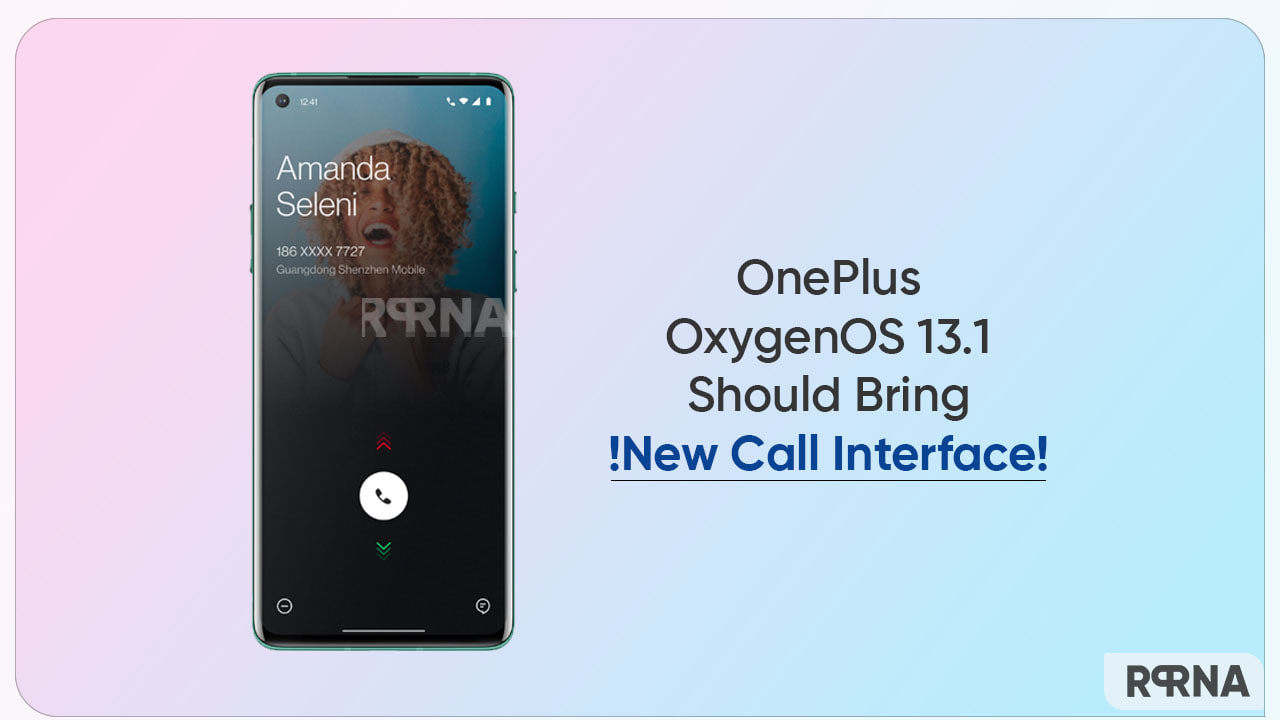OnePlus is now rolling out OxygenOS 11 Open Beta 1 for the OnePlus 7 and 7T series with several new Android 11 features for the global users.
Please bear in mind that this is beta software and, as such, may be less stable than stable MP builds. If you are installing this build, we highly recommend you make a full system back-up before proceeding. We also recommend you read all the instructions and notes before proceeding.
Download Links:
Please keep in mind that this is beta software. These builds are not as stable as our official OTAs. By installing this update, you accept the potential risks.
Rollback Links:
Important:
Please note:
- This Build is only for OnePlus 7T/7T Pro unlocked Non Carrier variants, and please make sure the battery level is above 30% and a minimum of 3GB of available storage space.
- This OBT Build can be installed on the current Stable build. Later, if you rollback the build, you will return to the previous OxygenOS 11-based Open Beta build.
MP version = Stable official version
OBT version = Open Beta VersionMP/Current OBT to OBT upgrade guide—via Local OTA Update
Note: This upgrade method will not erase data but please be sure to backup first.1. Download the latest ROM upgrade zip package from the specified server.
2. Copy the ROM upgrade package to the phone storage.
3. Go to Settings -> System -> System Updates -> Click top right icon -> Local upgrade -> Click on the corresponding installation package -> upgrade -> System upgrade completed to 100%.
4. After the upgrade is complete, click Restart.
5. Update successful.OBT to Previous OBT rollback guide—via Local OTA update
Note:
- This upgrade method will erase all the contents of the phone, please be sure to backup first.
- The Rollback build should be installed twice. In the first installation, it deletes a few system apps. So you must follow these steps twice to install it a second time.
1. Download the latest ROM upgrade zip package from the specified server.
2. Copy the Rollback package to the phone storage.
3. Go to Settings -> System -> System Updates -> Click top right icon -> Local upgrade -> Click on the corresponding installation package -> upgrade -> System upgrade completed to 100%.
4. After the upgrade is complete, click Restart.
5. Update successful.