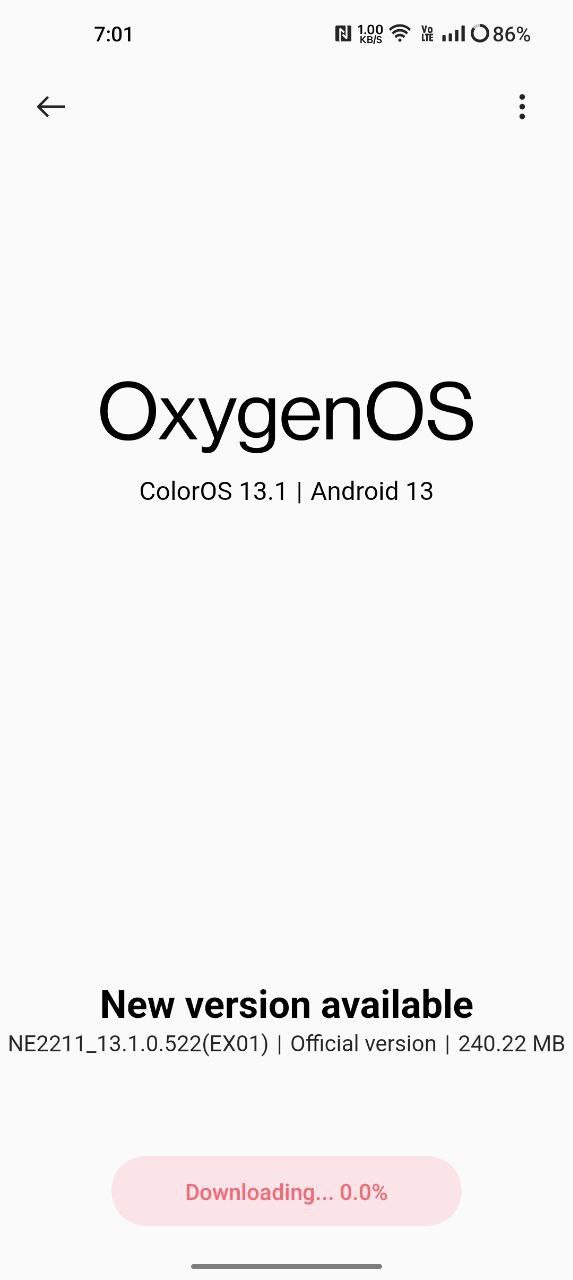OnePlus 10 Pro running OxygenOS 13.1 is now receiving a new Hasselblad watermark feature update. Besides a watermark, the tech giant is also sending a bunch of functional improvements and a freshly released security patch for these flagship devices.
This is a brand new change that you will notice after taking a picture on your OnePlus 10 Pro. You need to open the Camera app on your smartphone to enable this feature. From here, tap on the Settings icon and find Watermark. Thereafter, enable the required properties.
Consequently, the addition aims to optimize the photography experience for users. Both the Hasselblad watermark and camera specs are enhanced in such a manner, that it adds a new look to your images.
Others:
As mentioned, this upgrade also installs slight improvements for the camera section and enriches the overall stability. In addition, the firmware accompanies the latest May 2023 patch that fixes numerous vulnerabilities in the security system.
Below you can check the complete changelog.
System
- Integrates the May 2023 Android security patch to enhance system security.
- Improves the stability of the system.
Camera
- The exclusive Hasselblad watermark is now available. Both the Hasselblad logo and camera specifications, presented in a way that is both attractive and useful, are added to your photos.
According to the inputs, OnePlus 10 Pro is getting the newest Hasselblad watermark feature update with the OxygenOS 13.1 NE2211_13.1.0.522 (EX01). Meanwhile, it has a small software package that weighs only 240.22 MB. Perhaps, you don’t need to think twice before downloading the firmware.
For your information, this new camera watermark feature update is coming in batches. By the time, keep your eyes on the system settings to grab the version manually, as it is available. It’s possible that a similar release could occur for other models as well. Though we need official confirmation on this matter.
Follow our socials → Google News, Telegram
In a few words of precaution, you should know that this update won’t erase your data. But we suggest you make a copy of any important file to prevent accidental damage. On the flip side, check the storage and battery level before proceeding with the installation process.