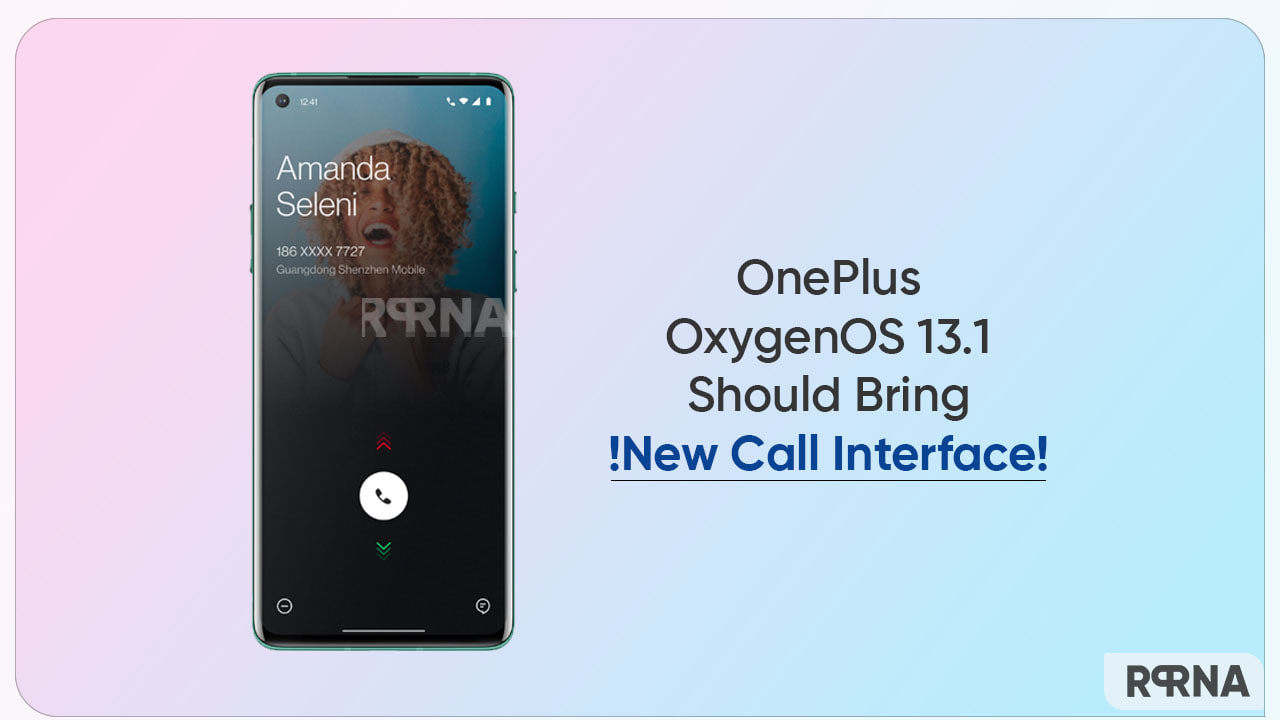OnePlus is hearing every single question on its official forum and giving answers to all. In the latest FAQ, January 2021 – the company has answered in every possible way.
JOIN ONEPLUS ON TELEGRAM
In January 2021 – the company fixed the Gallery app, Navigation gestures of the OnePlus 8/8Pro/8T, Alarm, Camera focus, and more.

Check the January’s OxygenOS FAQs below:
[Q&A]
Q: I can’t find the pictures and screenshots in the Gallery after the system was updated.
A: We are glad to inform you that this issue has been resolved. Please update your phone’s system and the Gallery (4.0.120) to the latest version.Q:Navigation gestures of OnePlus 8/8Pro/8T stop working sometimes.
A:This issue has been fixed in the latest stable version of OnePlus 8/8Pro/8T. Please update the system to the latest stable version.Q:Alarms occasionally get stuck, and I can’t delete or turn them off.
Q:When I close a full-screen video, the screen does not automatically go into portrait-mode and remains in the landscape-mode.
A:These issues have been fixed in the latest stable version of the OnePlus 8 series. Please update the system to the latest stable version.Q: Why can’t I send and receive text messages on OnePlus Messages and other third-party messaging apps?
A : The reason behind this issue is the “Carrier Services” App developed by the Google team. The V.50.0.3 of this app can trigger this issue. Here’s how you can fix it:
1. Open the Play Store and install V.48.0.3 version of “Carrier Services”.
2. Reboot your device.Q:The Red Cable Club app in Android 11 has several display issues in dark mode.
A:If you encounter this issue, please check if the RCC app’s version number is 1.2.0.2; if yes, please update the app to 1.4.0 version in Play Store to solve this issue. If you can’t see this app in Play Store, please contact Customer Service for support.Q:Why does OnePlus Messages show incompatible with my device?
A:Please don’t worry, the Messages app is still working normally. This prompt in Play Store will disappear when your device is updated to Android 11, please stay tuned for the updates.Q: While using the OnePlus 8T’s primary camera, focusing with close range is difficult.
A: When shooting at close range, the light or the texture of the object might affect the autofocus algorithm, making it impossible to find the focus point stably. If you need to focus at close range, you can use manual focus in professional mode or turn on Super macro to shoot. If you still face problems focusing at close range, please go to the community feedback area to submit feedback and provide the original film for reference.Q:Why can’t I open my note in the Notes app?
A:Sorry for the inconvenience. If you encounter this issue, please contact Customer Service for help for step by step instructions.Q: I can’t find the weather app in the Launcher’s widgets after updating my OnePlus 8 series to OS 11.
A: Currently, the new weather app is not available as a widget. If you want to use the widget, you can choose the “OnePlus Widget” in Launcher to access weather data. Here’s how: Long press Launcher > Choose WIDGETS – Drag the widget in “OnePlus Widget” containing weather data to Launcher.