With Android 13, OnePlus introduces new ways to securely share and receive content from nearby Android and Windows devices. The latest version of OxygenOS 13 Nearby Share features lets you easily exchange things between two Android devices.
“JOIN ONEPLUS ON TELEGRAM”
The upgraded Nearby Share features on OxygenOS 13-based OnePlus devices allow you instant detection, and optimized mobile transfers, and are accepted automatically without unlocking the device.
In addition, with high speed and low latency, you can quickly and easily transfer unlimited photos, videos, documents, and more. And this is very cool.
OxygenOS 13 Nearby Share, an effortlessly easy exchange
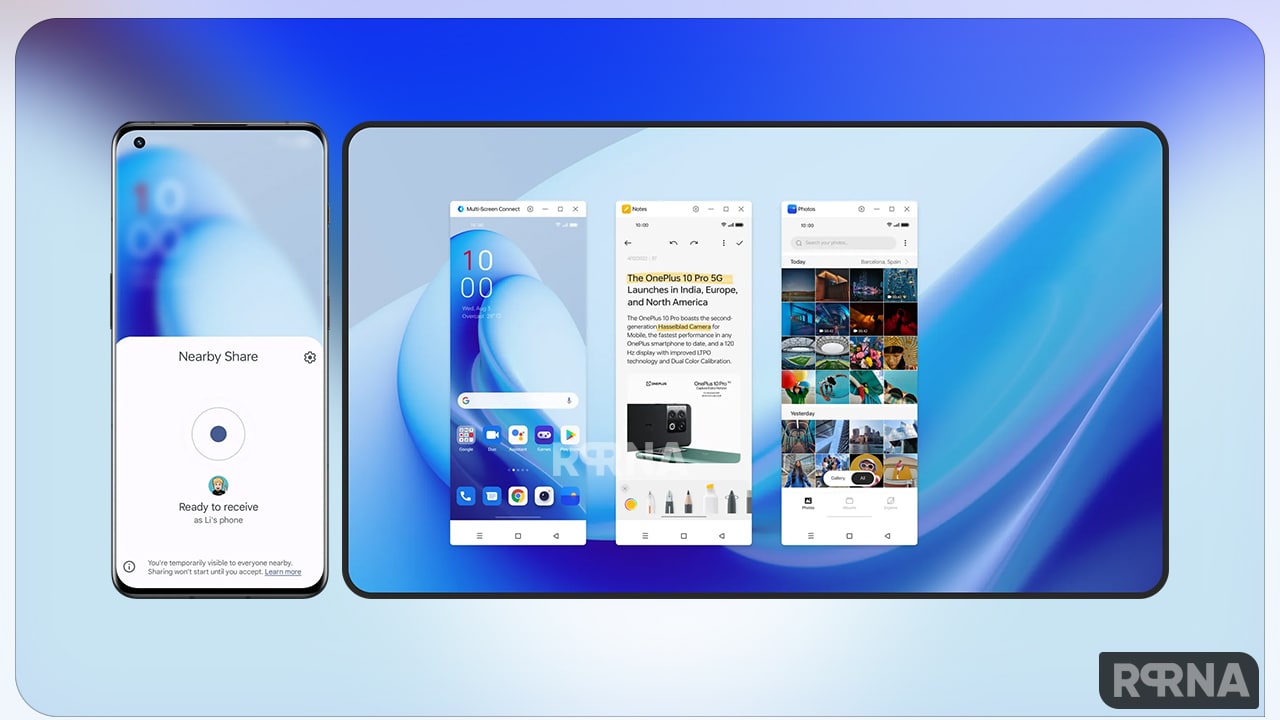
FYI, in June 2020, Google released a feature that Android users have been waiting for years. It comes in the form of something called “Near Sharing” which makes it easy to share links with other Android users in a simple and straightforward process. Nearby Share is now available on all Android phones.
For an easy and secure way to share files Google introduce Nearby Share for Android smartphone users. While using this feature it doesn’t matter what could be the size of the file is. The Nearby Share easily shares links with other Android users in a simple and straightforward process and that is awesome.
Using Nearby Share on OnePlus devices it connects with a device-to-device protocol so you can stream content over Wi-Fi without a cellular connection. When transferring content, Nearby Share automatically chooses the best way for speed and efficiency, whether it’s Bluetooth or Wi-Fi Direct.

On the other hand, OnePlus has released the OxygenOS 13 Open Beta 1 for the OnePlus 10 Pro smartphone. So, if you are using this phone you should take part in this beta program for the latest experience. In the meantime, below you can check how you can use Nearby Share on your OnePlus smartphone.
How you can use Nearby Share on your OnePlus smartphone?
Nearby Share allows you to easily share files with nearby contacts. To turn on Nearby Share, follow these steps. To be noted, please turn on Bluetooth & Location before starting.
- Go to the Home Screen. Drag the arrow symbol up.
- Scroll down and choose Settings.
- Then again scroll down and choose Bluetooth & Device Connection.
- Select Nearby Share.
- If this screen appears, choose Turn on. If this screen does not appear, skip the next step.
- Turn on Nearby Share.













