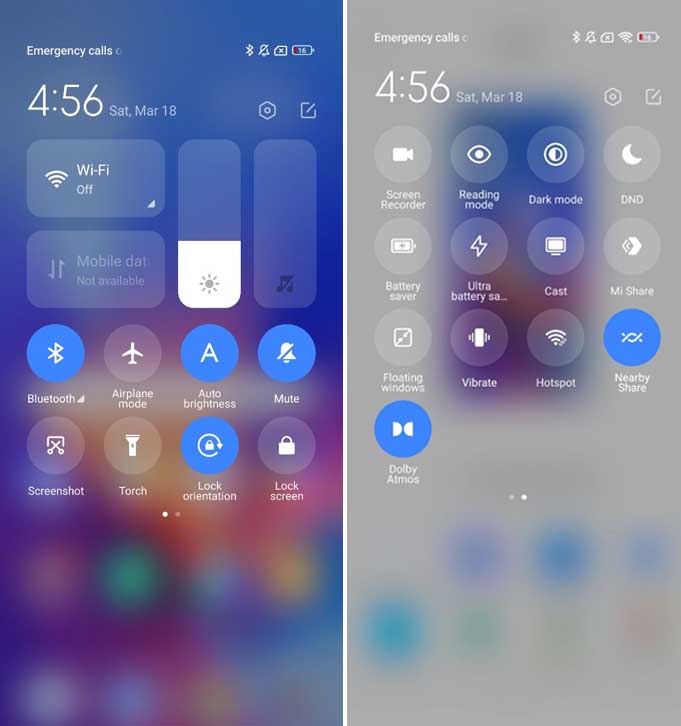OxygenOS 13 is the prime operating system for OnePlus fans that uncovers several ways to offer an interactive user experience. On the other hand, we have Xiaomi MIUI 14 which recently made its way to users. And it’s time that we look into the Quick Settings menu of OnePlus OxygenOS 13 and MIUI 14.
What are Quick Settings? As the term reflects, the Quick Settings or Control Panel in OnePlus OxygenOS 13 and MIUI 14 devices take the most common functions or options and put them on your phone’s home screen, allowing you to manage things easily.
Follow RPRNA on Google News
Though both new OS uproots on the Android 13 operating system. Yet, there is a vast difference between both iconic skins. While exploring both OnePlus and Xiaomi handsets with the latest version, we found eye-catching contrast that you would love to acknowledge.
Join Us On Telegram
So without making any further ado, let’s begin our tour with the OnePlus OxygenOS 13 and MIUI 14 Control Panel. To begin with, the Nord developer has made the Quick Settings aspects a simple yet useful addition.
Eventually, OxygenOS 13 Quick Settings include a sleek design that reflects the user interface. The top bar features an edit menu, a settings button, and a multiple users icon. Followed by the date and time labels, there are two tabs to manage WiFi and Bluetooth functions.
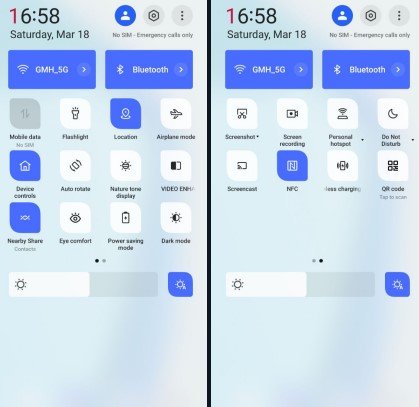
Thereafter comes the quick action switches, that allow you to tap and enable any of the given settings. You will also get options to edit the icons and arrange them accordingly. Lastly, we have the adaptive brightness slider to adjust the light of your screen.
Xiaomi MIUI 14:
MIUI 14 has its own vibe and Xiaomi has brought in a new user interface, making it look fascinating with every launch. As per the look, the Control Panel of the MIUI 14 is divided into three sections.
Network, Media, as well as Quick Settings Switches. This Panel allows you to edit and manage switch options. The theme of the control panel looks interesting and the separate sections will help you better sort out options.