Finally! OnePlus is rolling out the grand OxygenOS 13 software update for its flagship model – the OnePlus 10 Pro. This new firmware is bringing a variety of optimizations and improvements to the device system. Besides, it enhances the overall user experience and offers a new look to your handsets.
So far, the Chinese tech maker has delivered the latest OxygenOS 13 upgrade to many high-end and mid-range models. However, there wasn’t any good news for the giant OnePlus 10 Pro smartphone. Notably, the company rolled out the update to some users at the beginning but didn’t expand gradually to others. As a result, several OnePlus 10 Pro owners come across with their complaints about the major update.
Join Us On Telegram
But the wait is over! And here we have the OxygenOS 13 update for more OnePlus 10 Pro users. Being a major update, the firmware is baked with some reflective and efficient optimizations for the device. In addition, it also brings the newly-released November 2022 security patch with reliant fixes.
Speaking about the version details, the huge update for the OnePlus 10 Pro devices is taking place with OxygenOS 13 NE2211_11_C.22. On the flip side, the update holds a software package size of 5.20GB. Thus, we will recommend opting for a standard Wi-Fi connection to install the latest update.
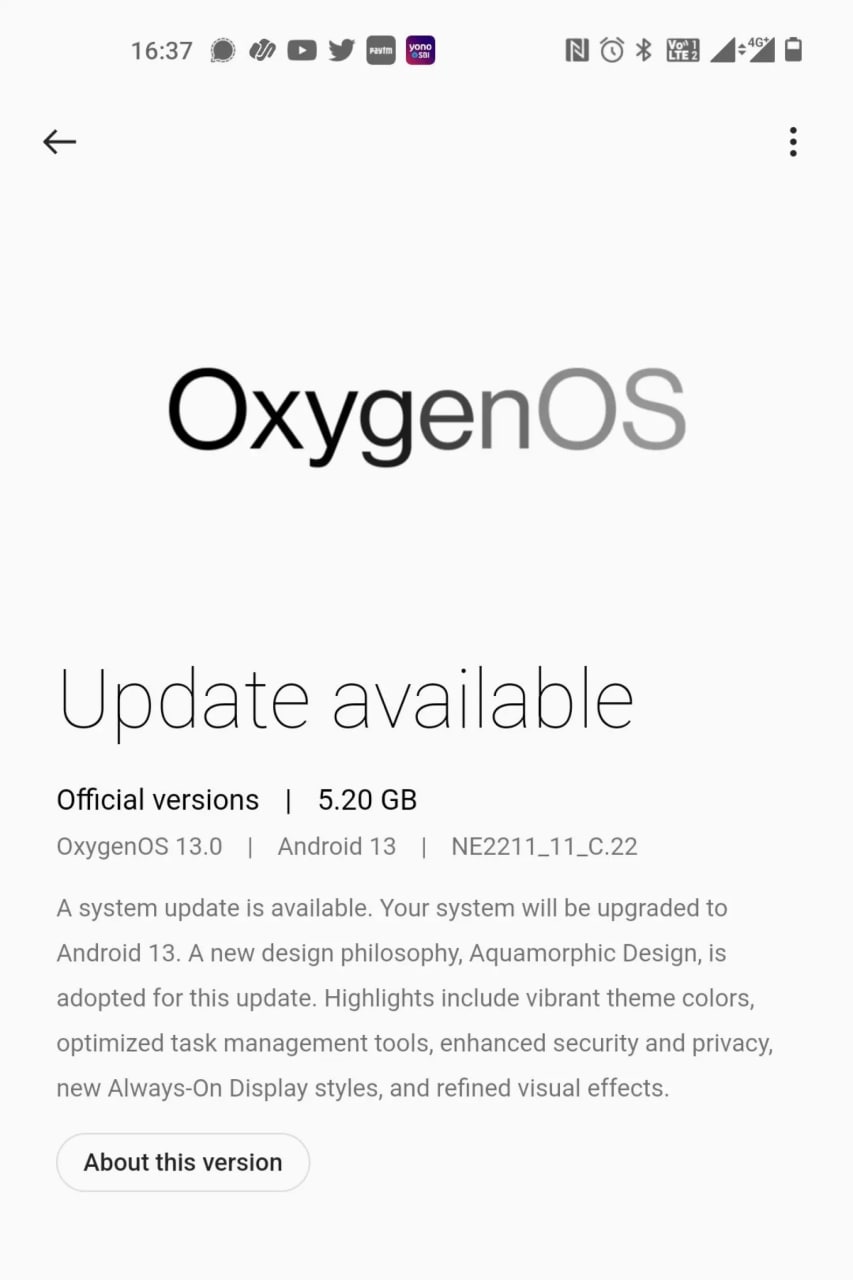
As for the changes, the changelog highlights multiple aspects, additions, and improvements. It brings an Aquamorphic design which gives an attractive layout to the entire user interface. Further, it optimizes the interconnection capabilities and personalization functions.
You may also find some tremendous changes in the performance and efficiency of your device. Moreover, the update integrates a new security patch that fixes more than 40 security threats and exploits them in the system.
Read the full changelog HERE.
How to Update?
The update is making its way through the OTA method. Hence, it will take time to reach all the users. But you can also try the manual method to install the new firmware.
- Go to the Settings menu
- Scroll up and select System
- Tap on the System Updates option
- Select Check for Updates
- For the available update, hit the Download & Install tab
Before you take your steps ahead, make sure to have a sufficient amount of space in your device as the software package is quite big. Check for the battery level that should be above 45%. Also, do not forget to take a backup beforehand.










