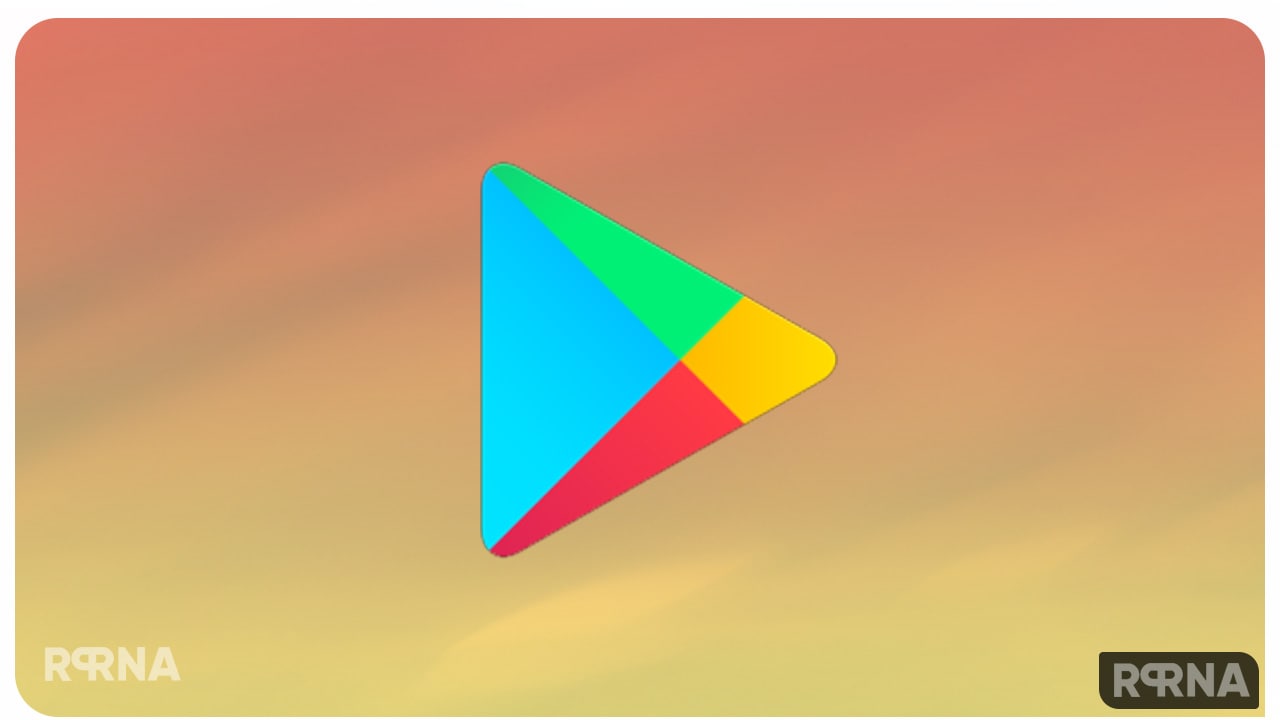Google is dispatching a new update for its Play Store app with version 31.6.13, which was updated from the build number 31.4.11. The new update comes with an installation size of 18.57 MB. You can update your Play Store with the latest update from Play Store.
Talking about the new updates, it brings fixations and stability enhancements. Also, the Google Play Store’s logo has been changed. Although the change is mild, the new logo’s triangle is more rounded and has faded colors than the old logo. It is still a right-pointing arrow object with so many colors including green, yellow, red, and blurred colors.
JOIN US ON TELEGRAM
How to download Play Store gets 31.6.13 app update
- Open the Play Store on your Android smartphone
- Click on the Settings option
- Tap About
- Under the Play Store version, you will see, the Update Play Store option
- Click on the Update Play Store option
- Press Download
- If your Play Store is updated, you will be prompted by a notification that says Google Play Store is up to date