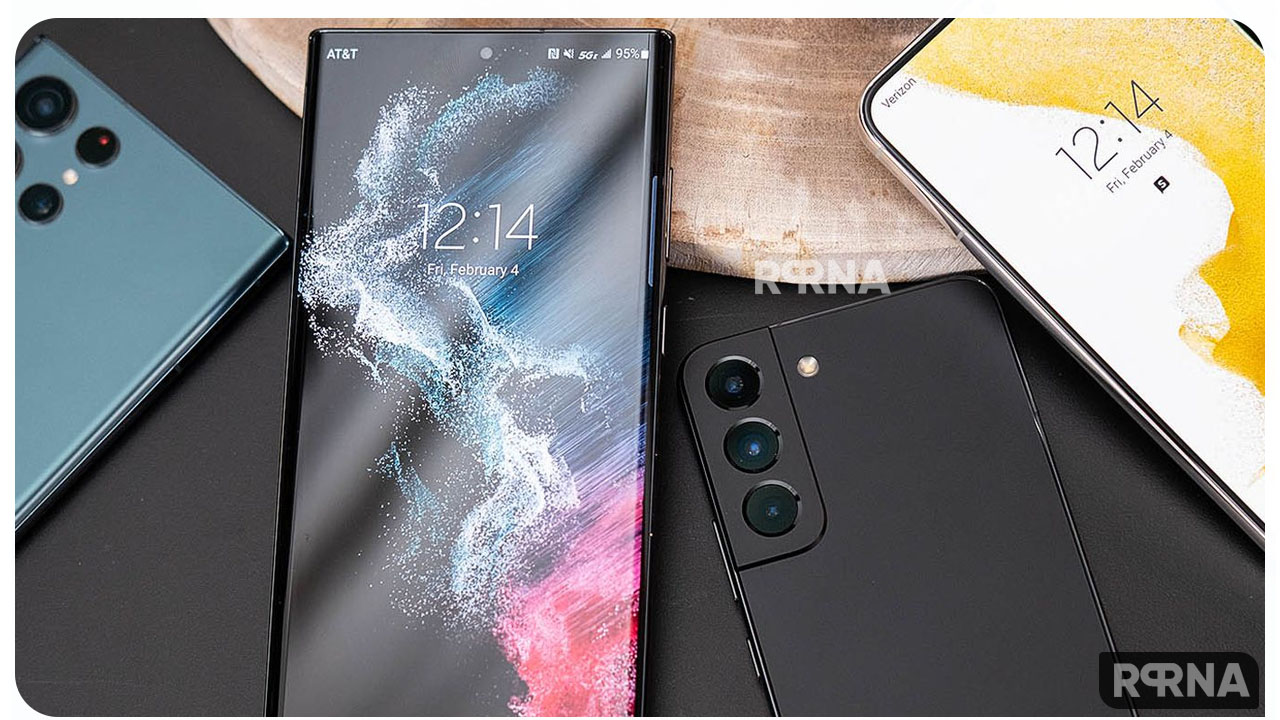The issue that was preventing Samsung, Pixel, and other Android smartphone users from checking Google Play system updates has been fixed. Google is rolling out a new update for the Play Store that brings back the ‘Check for update’ button to the devices.
The Play Store version that is causing the issue is 31.9.13. While you can download the Google Play Store version 31.9.20 or 32.0.20 to fix this problem (Via 9to5Google).
Original article: Aug 22
Samsung phones lost the Check for update button to check Google Play System update. Currently, there’s no confirmation whether it’s a bug for some specific devices or the company has purposefully removed it.
It should be mentioned that besides Samsung Galaxy phones, Google Pixel, Nothing, Xiaomi, Nokia, Motorola, and many other Android 12 users have also lost the Check for update button (via 9to5Google).
JOIN SAMSUNG ON TELEGRAM
On Galaxy phones, users were able to check the Google Play System update by navigating to Settings and then entering Biometric and security followed by Google Play system update. But this option is no longer visible on the devices and the only information you now see is the date on the previous screen.
Some Samsung and Pixel users reported the problem at the beginning of last week. But now it’s spread around many device users. This suggests that it is not an issue, the Android maker has intentionally removed the Check for update button.
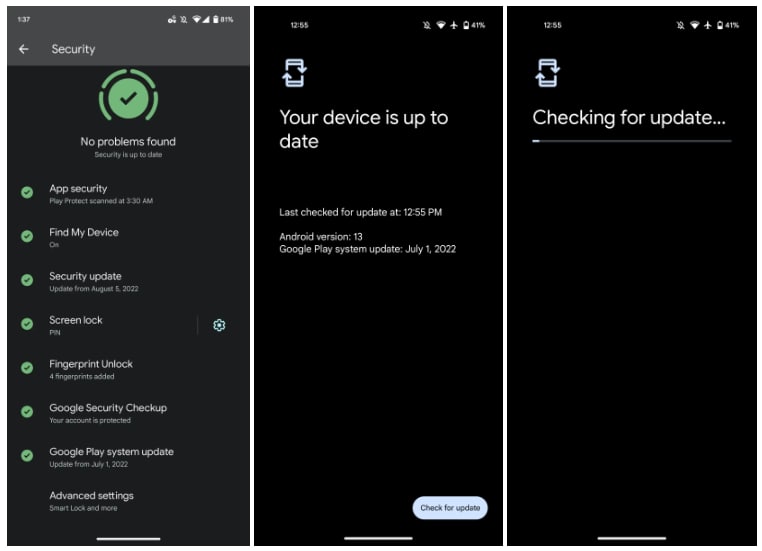
It’s possible that the company has removed the bottom for some change and tapping Google Play System Update in the future is meant to show another screen only when a newer version is actually available for download.
In executing this new change, Google may plan for these updates to function in a more background manner by getting rid of the ability to manually pull down these updates.
The information reports that most customers have noticed the removal after the Android 13 update. Meanwhile, in some Android 13 running devices, the Check for update options was available at first but removed lately.