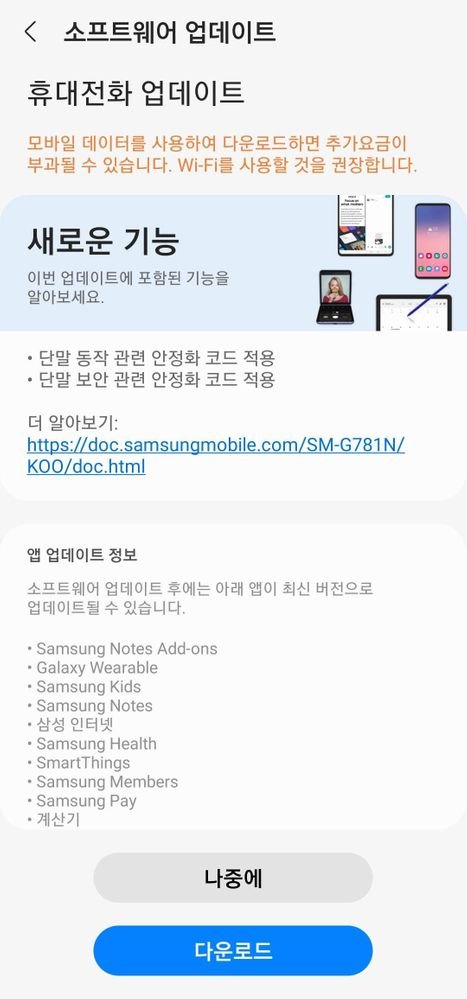Samsung started releasing a new software update for Galaxy S20 FE 5G smartphone users. This latest update brings new optimization for system performance enhancement.
With the performance enhancement the latest update also upgrades to 10 stock apps. It further improves your phone’s user experience and provides you seamless performance with added new configurations. You can check the list of updated applications below.
List of applications:
Samsung Notes Add-ons
Galaxy Wearable
Samsung Kids
Samsung Notes
Samsung Internet
Samsung Health
SmartThings
Samsung Members
Samsung Pay
A calculator
JOIN SAMSUNG ON TELEGRAM
The update is currently released in South Korea. However, it will expand to more regions in the coming days or weeks. As of now, if you are Galaxy S20 FE 5G user in South Korea, you can download this update manually.
To download and install it, visit your phone’s Settings. From here tap on System updates > and then click on Download and install. Wait for the phone to check for the available software rollout and fetch it on your smartphone.
Furthermore, the installation procedure may take some time to complete the package unpacking. So, keep patience and let the phone install this software update. Once, installed the phone will reboot and start initial apps optimizations.

Via – Sammy Fans