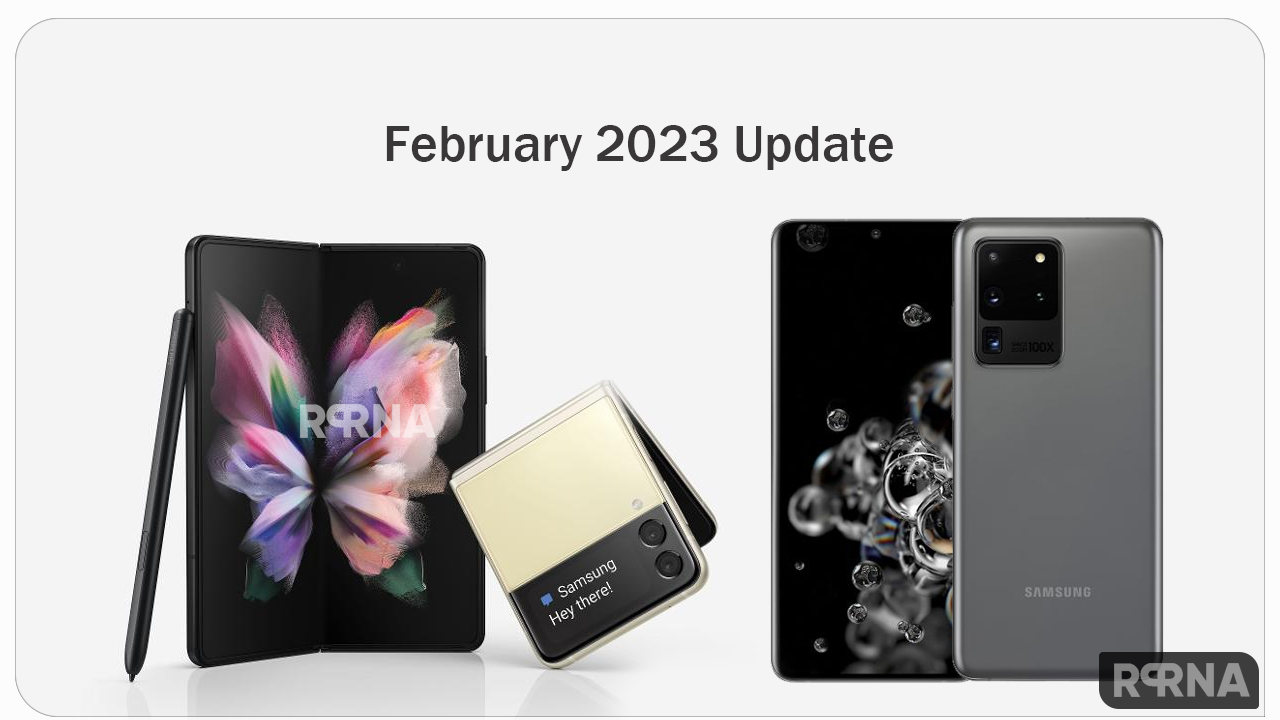Samsung is rolling out the latest February 2023 Android security update for a bunch of Galaxy devices which includes Galaxy Z Fold 3, Galaxy Z Flip 3, Galaxy S20, Galaxy S20 5G, Galaxy S20+ Galaxy S20+ 5G, and Galaxy S20 Ultra 5G smartphones.
This all-new February 2023 security update will make your Samsung Galaxy Z Fold 3, Z Flip 3, and Galaxy S20 series devices more prominent and better than the previous version. Additionally, the update can be determined through the One UI build version mentioned below.
Follow RPRNA on Google News
Software versions:
- Galaxy Z Fold 3 – F926U1UES2EWA6
- Galaxy Z Flip 3 – F711U1UES3EWA6
- Galaxy S20 – G980FXXSFGWAD
- Galaxy S20 5G – G981BXXSFGWAD
- Galaxy S20+ – G985FXXSFGWAD
- Galaxy S20+ 5G – G986BXXSFGWAD
- Galaxy S20 Ultra 5G – G988BXXSFGWAD
Join Us On Telegram
Now, if we talk about availability, so the third-generation foldable device owners are grabbing the February 2023 security update at Verizon, Xfinity Mobile, Cricket Wireless, Bluegrass Cellular, Comcast, Dish, and MetroPCS networks in the US.
Whereas, the Galaxy S20 lineup is obtaining the firmware in Latin American countries including Argentina, Bolivia, Brazil, Colombia, Guatemala, Mexico, Panama, Paraguay, Peru, Trinidad & Tobago, and Uruguay. However, the company will expand the patch to more users soon.
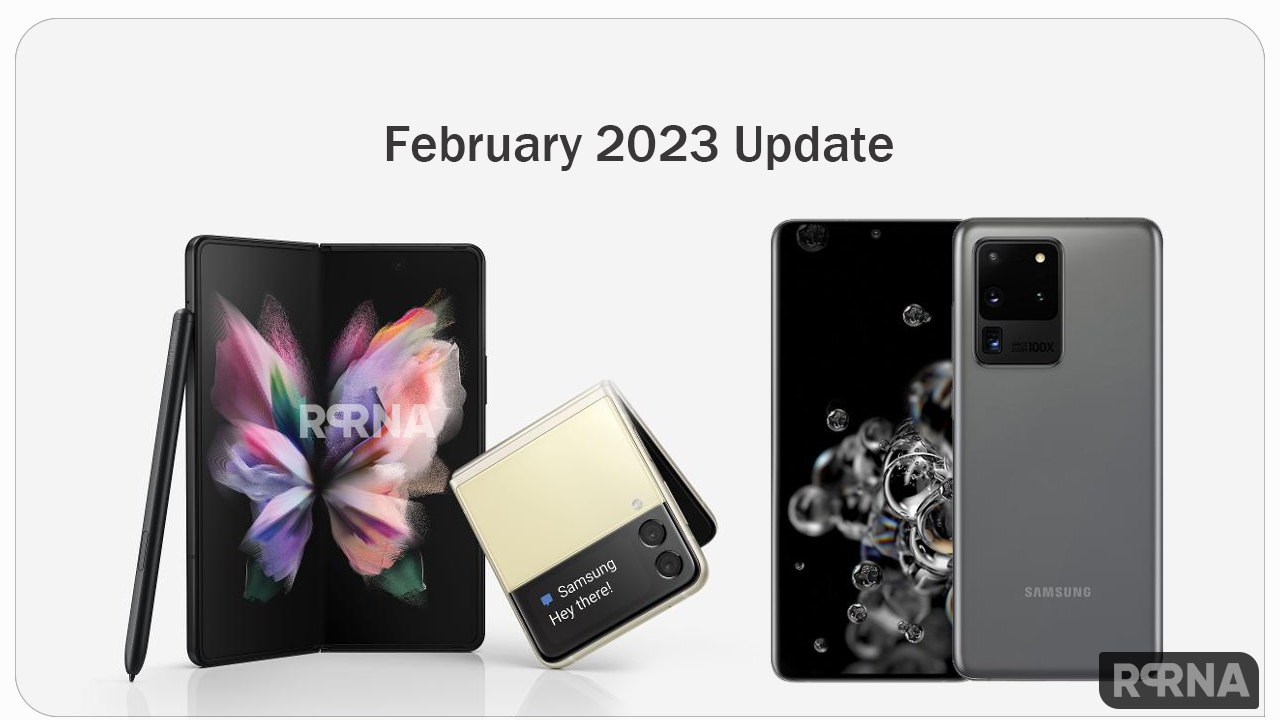
The changelog of the patch didn’t include any major changes or features for your device but as it’s a regular monthly patch. So it will definitely improve the overall interpretation of your smartphones and also bring fixes for common bugs and issues.
In addition to this, the security patch bulletin for February month mentions fixes for 5 Critical and 43 High levels of CVEs. If you are using any of these corresponding devices in the mentioned countries, then you can install the update on your smartphone manually.
How to install the update manually
- Open the Settings of your phone.
- Click on the Software & Update menu.
- Hit the Download & Install button.