After the 6 beta updates, Samsung has finally begun rolling out the stable Wear OS 3.5-based One UI Watch 4.5 update for the Galaxy Watch 4 and Galaxy Watch 4 Classic device owners.
Samsung recently released a new software update for Galaxy Watch 4 devices which it claims is a stable update and the One UI Watch 4.5 beta program has ended and suggested everyone download the stable update because there will be no further beta update.
JOIN SAMSUNG ON TELEGRAM
As of now, the stable update is only live for the beta testers, which means the Galaxy Watch 4 and Galaxy Watch 4 Classic customers who have participated in the beta program earlier will be able to download it. However, it will not take much time to reach all users worldwide.
Furthermore, Samsung has released the stable Wear OS 3.5-based One UI Watch 4.5 update for the Galaxy Watch 4 owners with the firmware version ending with GVH2. Currently, the company hasn’t provided any changelog for this update, you will only get to know the details after downloading it.
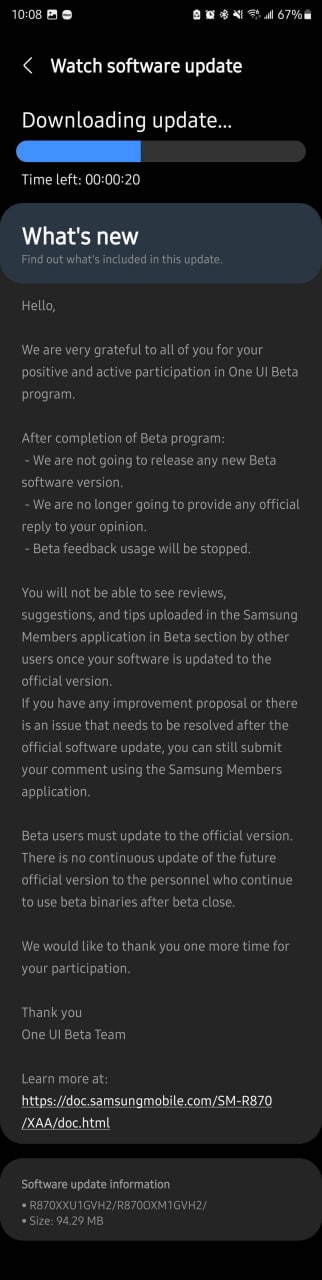
One UI Watch 4.5 features:
Previously Samsung announced a bunch of new and improved One UI Watch 4.5 features. These include a QWERTY keyboard so you can easily communicate through your watch.
Next, the company has added dual SIM card support to make calls on the Galaxy Watch. While by selecting the ‘Ask always’ option on your smartphone, you can select which SIM you like to use on your smartwatch.
It further adds Visual Accessibility features, Hearing Enhancement, Interaction and Dexterity Options, and many other features.
How to update Galaxy Watch 4:
- Head over to the Galaxy Wearable app on your connected Android smartphone.
- Go to the Watch settings followed by the Watch software update option.
- If your watch displays a Home tab, swipe to and tap Watch software update.
- Tap Download and install to start downloading the update.
- While the software update is being applied, the watch will reboot.









