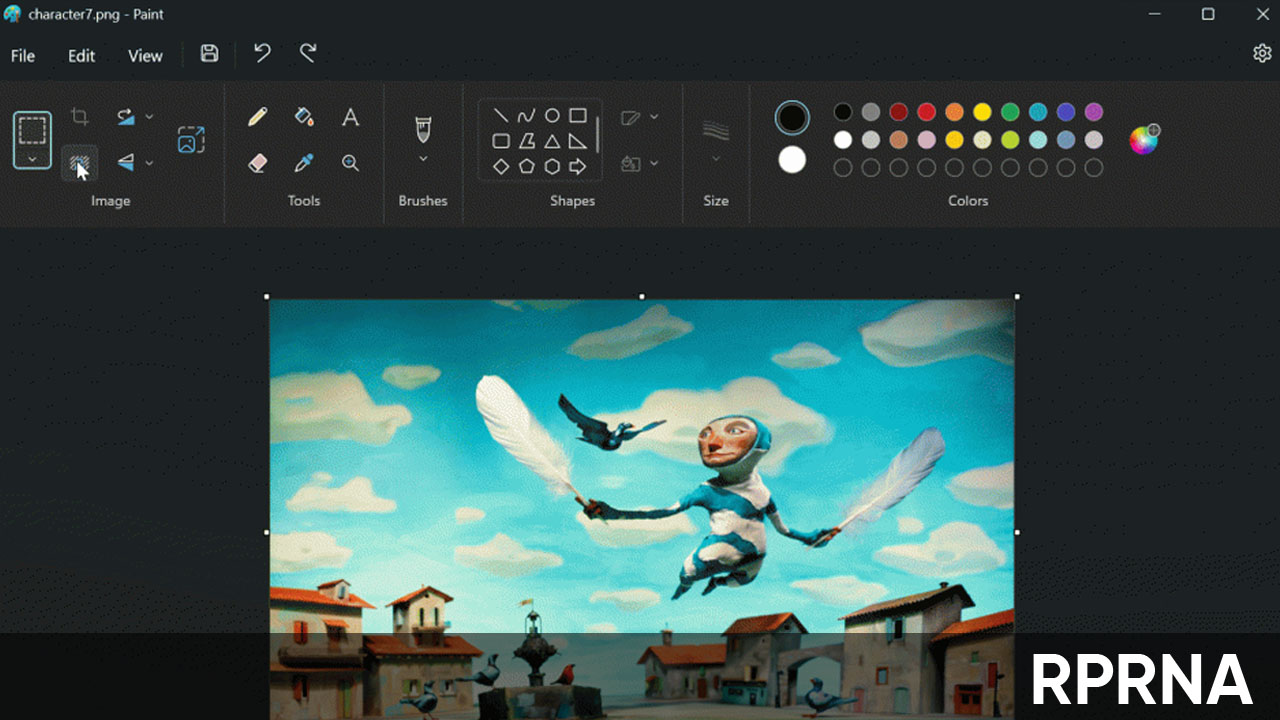Microsoft is releasing a new 11.2306.30.0 version update for the Paint app to Windows Insiders, which brings a background removal tool to the Canary and Dev Channels. The new feature will take the editing experience to a new level and provide users a more seamless and accurate results.
With the background removal tool, the Windows Insiders can now clear the background of any image automatically in just one click leaving a smooth cutout of the subject. Background removal can automatically detect the subject from the entire canvas or from a selection using the selection tool.
To use the background removal tool, Windows Insiders first needs to update the paint app to the 11.2306.30.0 latest version. After this, paste or import content onto the canvas and click on the new remove background button in the toolbar to remove the background on your entire image.
Users can also use the rectangle select to specify an area in which they want to remove the background. However, the new feature is available to try and you can also send feedback for more better results.
- Follow Our Socials → GOOGLE NEWS, TELEGRAM